What's new in HubSpot? 10 Key May 2025 Updates

HubSpot continues to evolve with features that make your daily workflow smoother and more intelligent. This month's updates focus heavily on AI assistance, streamlined processes, and giving you more control over your data.
Here are 10 updates that caught our attention and could make a real difference for your team.
TABLE OF CONTENT
1. Breeze Social Media Agent2. Faster Property Creation
3. Breeze Copilot Workflow Builder
4. Custom Deal Metrics
5. Automated Sales Tax
6. AI Email Template Import
7. Granular Create Permissions
8. Dynamic Date Filters
9. Create Contacts from Social Interactions
10. Bulk Archive Properties
1. Breeze Social Media Agent: Your AI Content Partner
The Social Media Agent (in private beta) now creates tailored social posts using AI, considering your brand voice, audience, and past performance data.
Content creation is no longer a daily challenge with the Breeze Social Media Agent transforming audience engagement. This AI-driven tool thoroughly analyzes your business details, including brand voice, audience preferences, and past social media performance. It crafts social media posts that align with your brand's identity, ensuring each piece reflects your unique style and message.
Unlike generic AI copy, this agent produces posts that sound authentically crafted by your team, maintaining the consistency your audience expects. This capability not only saves time but also boosts the quality and effectiveness of your social media strategy, allowing you to focus on other critical business aspects.
Pro tip: Use the new "Create with AI" button to upload images or documents, so the agent pulls from your actual content rather than creating from scratch.

2. Faster Property Creation: No More Navigation Headaches
Create new properties directly from CRM index pages using a streamlined side panel—no more jumping between screens.
Incremental efficiency improvements can significantly enhance overall productivity. When you are immersed in data analysis, the ability to seamlessly add a missing property without disrupting your workflow is invaluable. This capability ensures that you maintain your analytical momentum, allowing you to focus on deriving insights and making informed decisions without unnecessary interruptions. By streamlining these processes, you can optimize your time and resources, ultimately contributing to more effective and efficient data management.
Pro tip: This works for text, number, and enumeration properties, perfect for quick campaign tracking fields.

3. Breeze Copilot Workflow Builder: Your Conversational Assistant
Build workflows through actual conversation with Breeze Copilot (public beta). Instead of starting over when AI gets it wrong, you can now refine through back-and-forth chat.
Workflow building is now more intuitive and less frustrating with AI collaboration. This approach lets you refine workflows dynamically, ensuring they meet your specifications. AI acts as a partner, allowing iterative adjustments to align with your goals, enhancing efficiency and enabling tailored solutions for your business needs.
Pro tip: Be specific in your initial prompt, but don't worry about getting it perfect—the conversation feature lets you iterate easily.

4. Custom Deal Metrics: Data That Actually Matters
The Deals index page now offers customizable data wells, so you can display metrics that align with how your team actually sells.
Generic dashboards often miss the unique aspects of your business. They offer a generic approach, ignoring specific sales priorities. With new enhancements, you can now focus on key metrics that guide sales decisions, like pipeline velocity and custom scoring. Customizing your dashboard ensures your sales strategy aligns with business goals and maximizes efficiency.
Pro tip: Set up different metric views for different team roles, what matters to a sales manager differs from what a rep needs to see.
5. Automated Sales Tax: Let HubSpot Handle the Math
Commerce Hub now automatically calculates and collects sales tax based on buyer location for invoices, quotes, and subscriptions.
Tax compliance is complex and time-consuming, especially with manual sales tax calculations requiring constant updates. HubSpot automates this process, calculating and collecting sales tax based on buyer location. This allows you to focus on strategic activities like closing deals, enhancing efficiency, and minimizing errors, ensuring compliance without manual intervention.
Pro tip: Make sure to set up your tax registrations properly in Payments Settings—accuracy here saves headaches later.
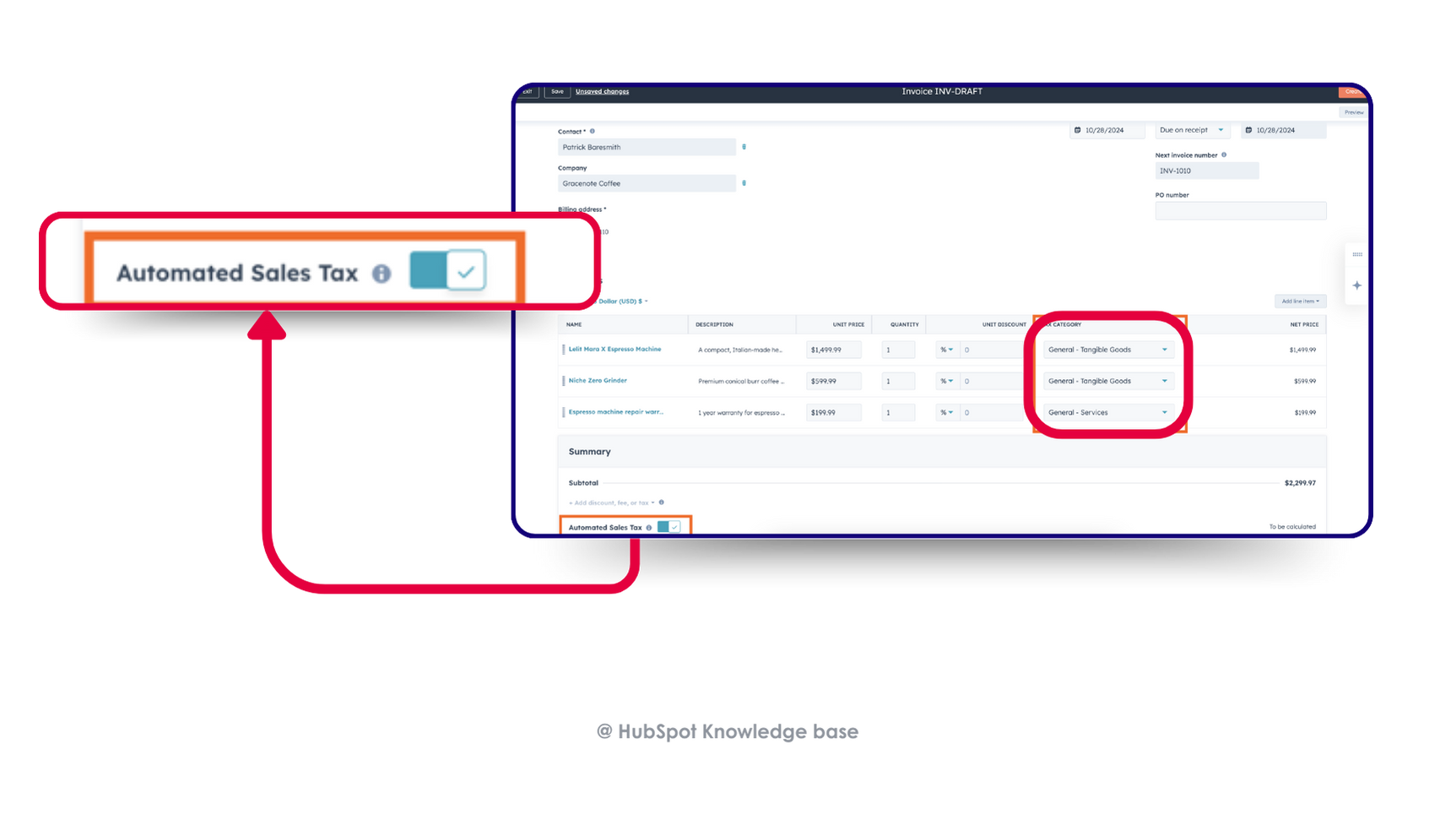
6. AI Email Template Import: Skip the Rebuild
Paste HTML from external platforms (Mailchimp, Klaviyo, Canva) and let AI convert it into fully editable HubSpot templates instantly.
In the past, migrating email designs was a labor-intensive process that required hours of manual recreation, often leading to inconsistencies in design. However, with the latest advancements, you can now seamlessly transfer your existing templates into the new system without the need to start from scratch or compromise on design consistency.
Pro tip: This works best with clean HTML, if your original template has complex custom code, you might need some manual tweaking.
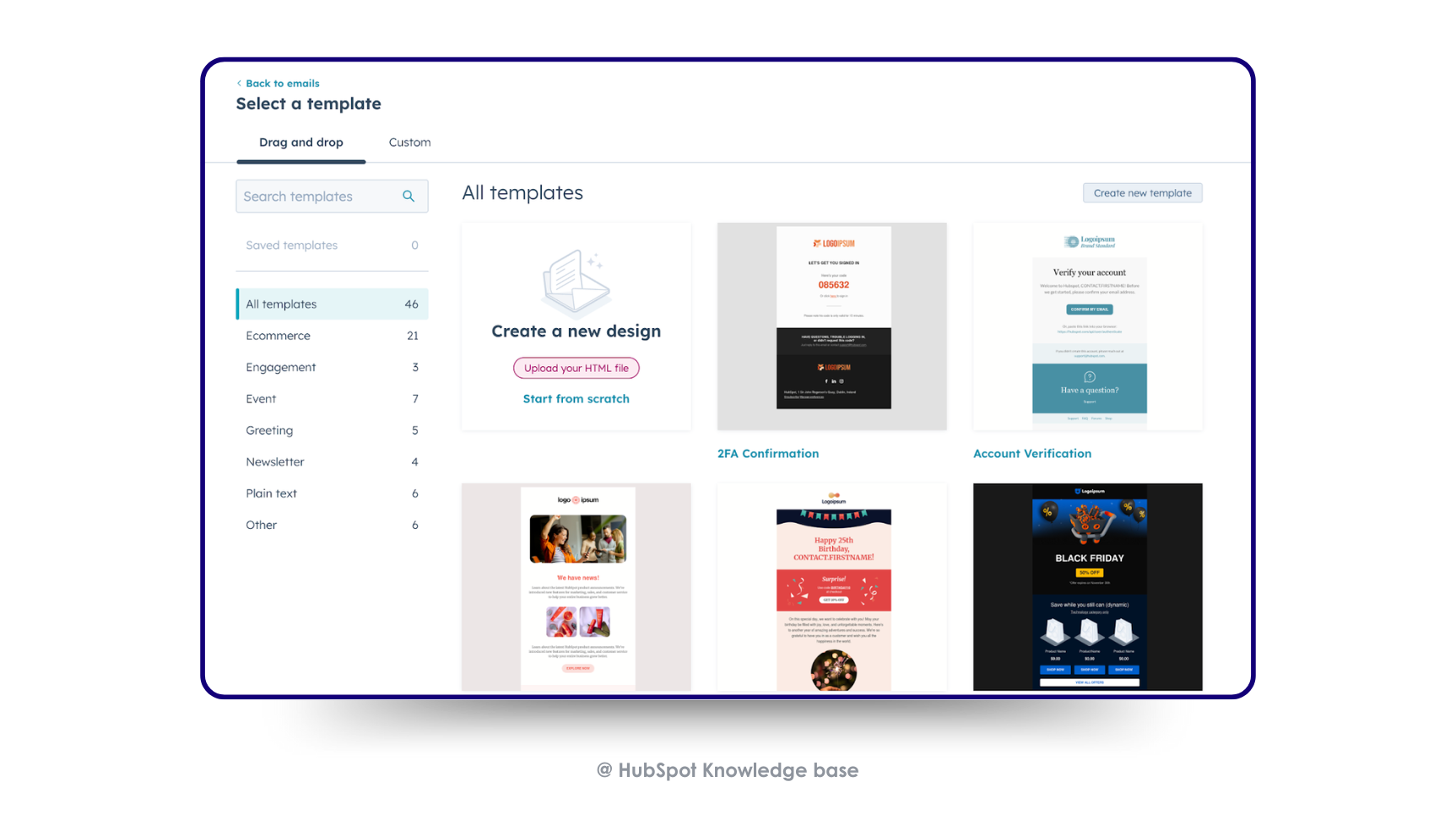
7. Granular Create Permissions: Better Data Control
New permissions let admins control who can create Contacts, Companies, Deals, Tickets, and Custom Objects separate from edit permissions.
Maintaining data hygiene begins with effectively managing the entry points into your system. While your team retains the ability to edit the records necessary for their tasks, you have the authority to determine who is permitted to add new entries to your database. This control ensures that data integrity is upheld and prevents the proliferation of duplicate or erroneous records.
Pro tip: Start restrictive and grant create permissions based on role needs, it's easier to open up than to clean up duplicate records later.
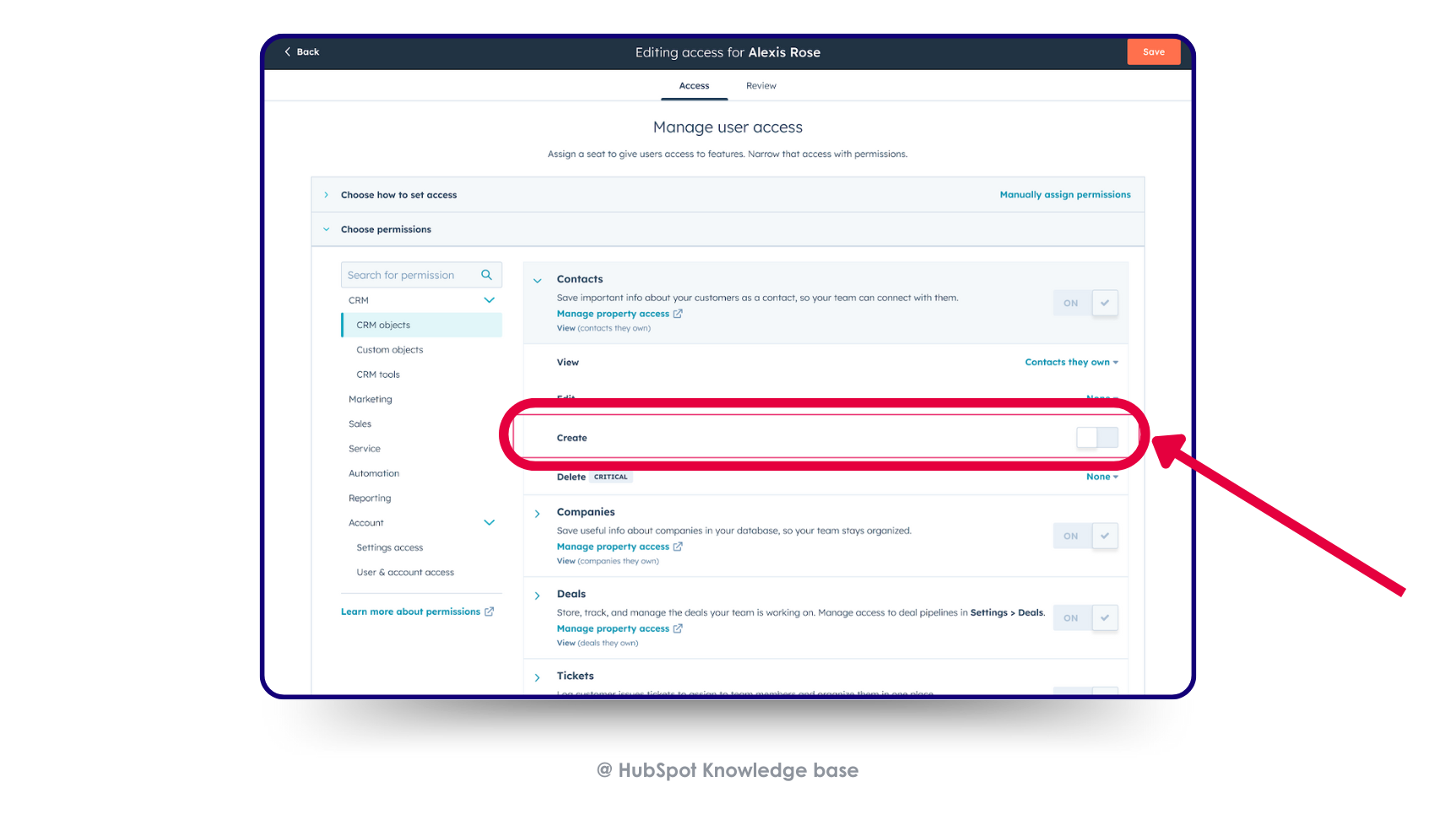
8. Dynamic Date Filters: Lists That Stay Current
Use dynamic date ranges in lists and workflows (like "this month" or "last 30 days") that automatically update based on current date.
Static date ranges quickly lose their relevance, becoming outdated and requiring frequent updates. In contrast, dynamic filters automatically adjust to the current date, ensuring that your segmentation remains accurate and up-to-date without the need for constant manual intervention. This feature is particularly beneficial for recurring campaigns or regular reporting, as it allows for seamless and efficient data management.
Pro tip: Use "this month so far" for running monthly performance tracking, and "last 30 days" for rolling performance windows.
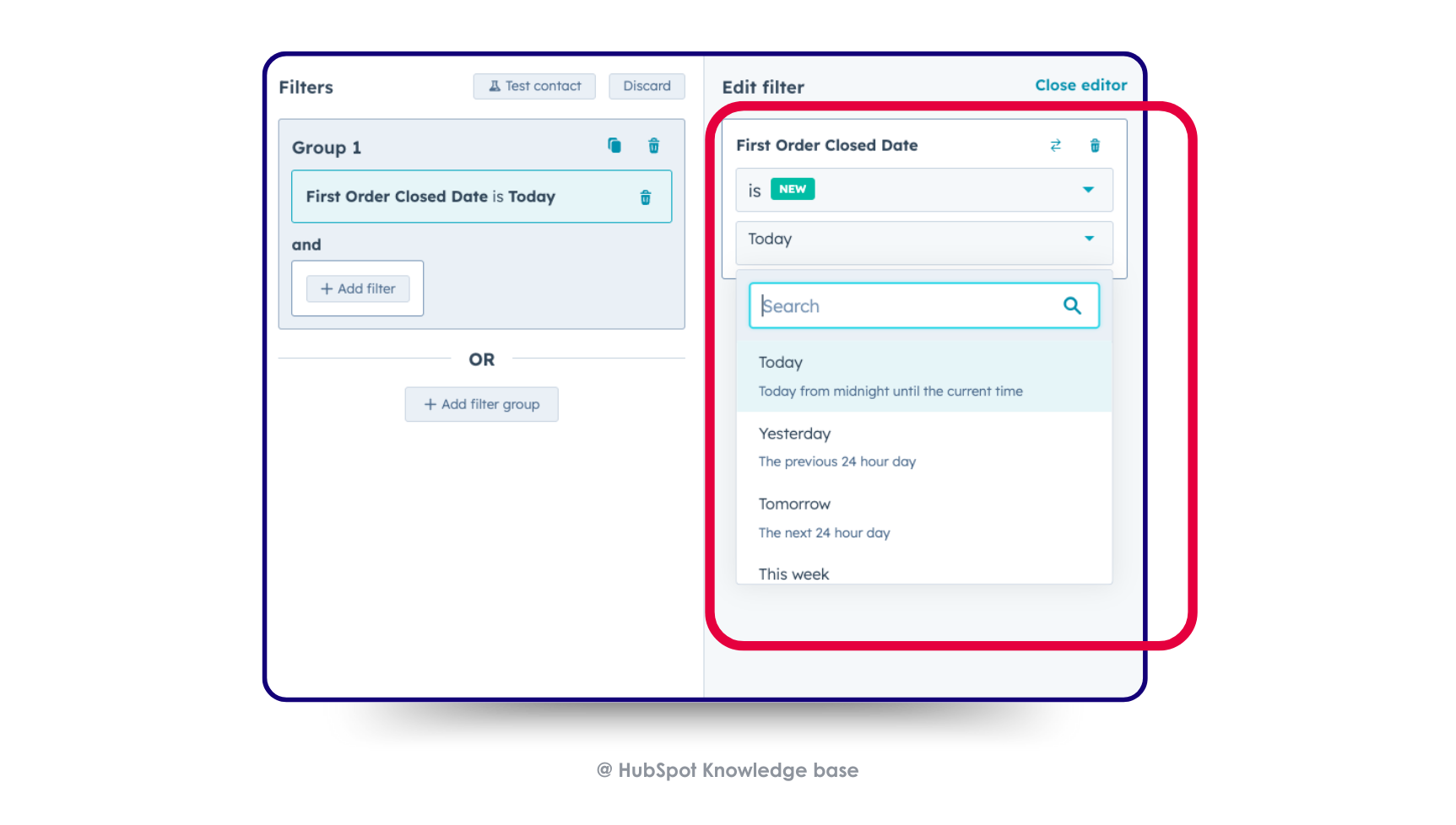
9. Create Contacts from Social Interactions: Turn Conversations into Connections
You can now create new contacts directly from your social inbox while replying to messages. HubSpot logs the interaction, adds the social profile to the contact record, and sets the original source as SOCIAL, automatically.
You no longer need to switch between different tools to log meaningful conversations. Whether someone is sending you a direct message on LinkedIn or leaving a comment on your brand’s social media post, you can effortlessly transform that interaction into a CRM-ready contact, complete with comprehensive context.
Pro tip: Use this for inbound leads from campaigns or community engagement. Every social message could be the start of a sales conversation.
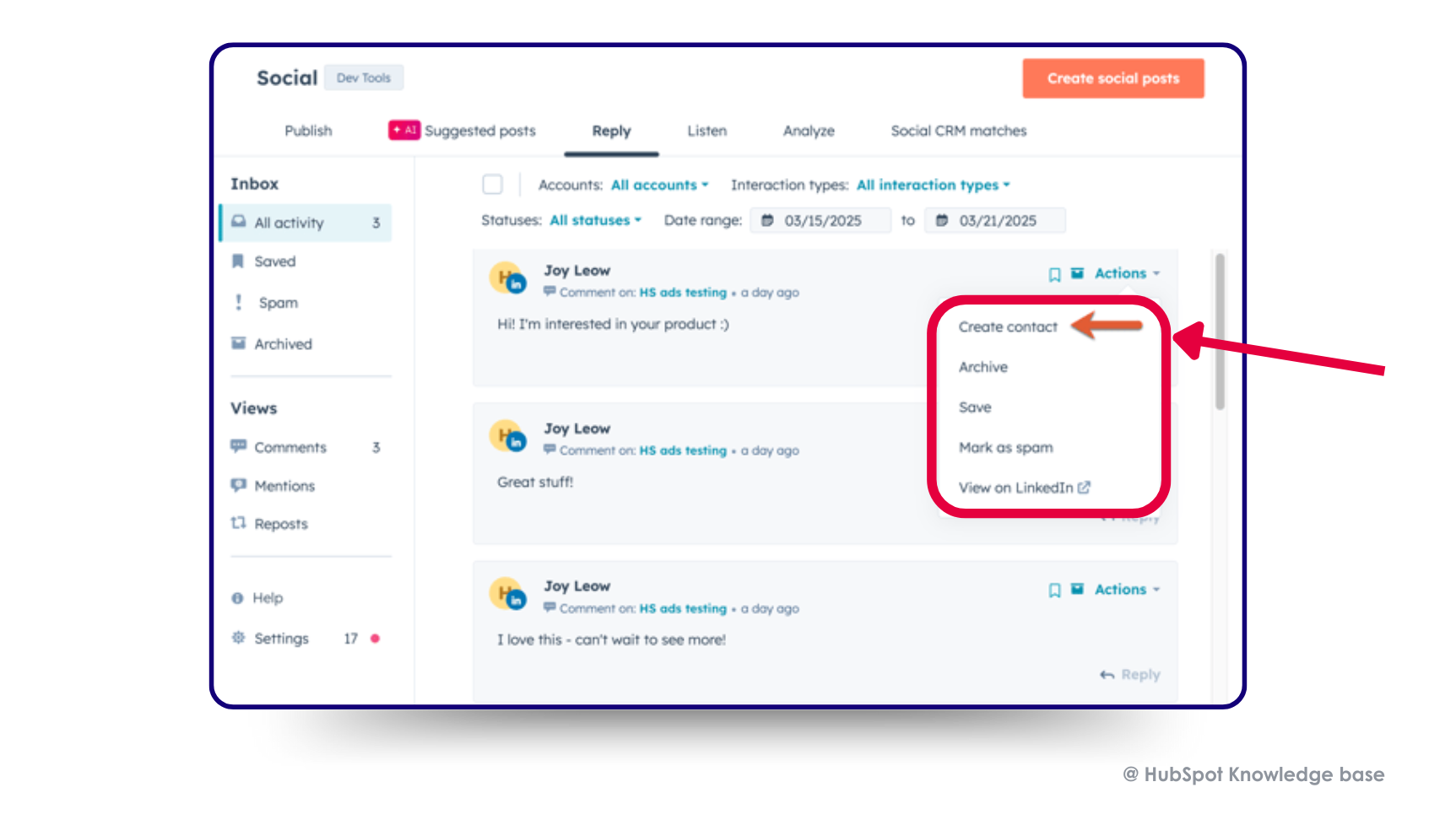
10. Bulk Archive Properties: A Faster Way to Clean Up Your Data
Tired of archiving unused properties one by one? You can now archive multiple properties at once, as long as they’re only used in places that don’t block archiving, like index page views.
It’s a small change that makes a big difference when it comes to keeping your CRM clean and manageable.
Pro tip: HubSpot will automatically block any properties that are still tied to critical assets like workflows, so you’ll only archive what’s safe.
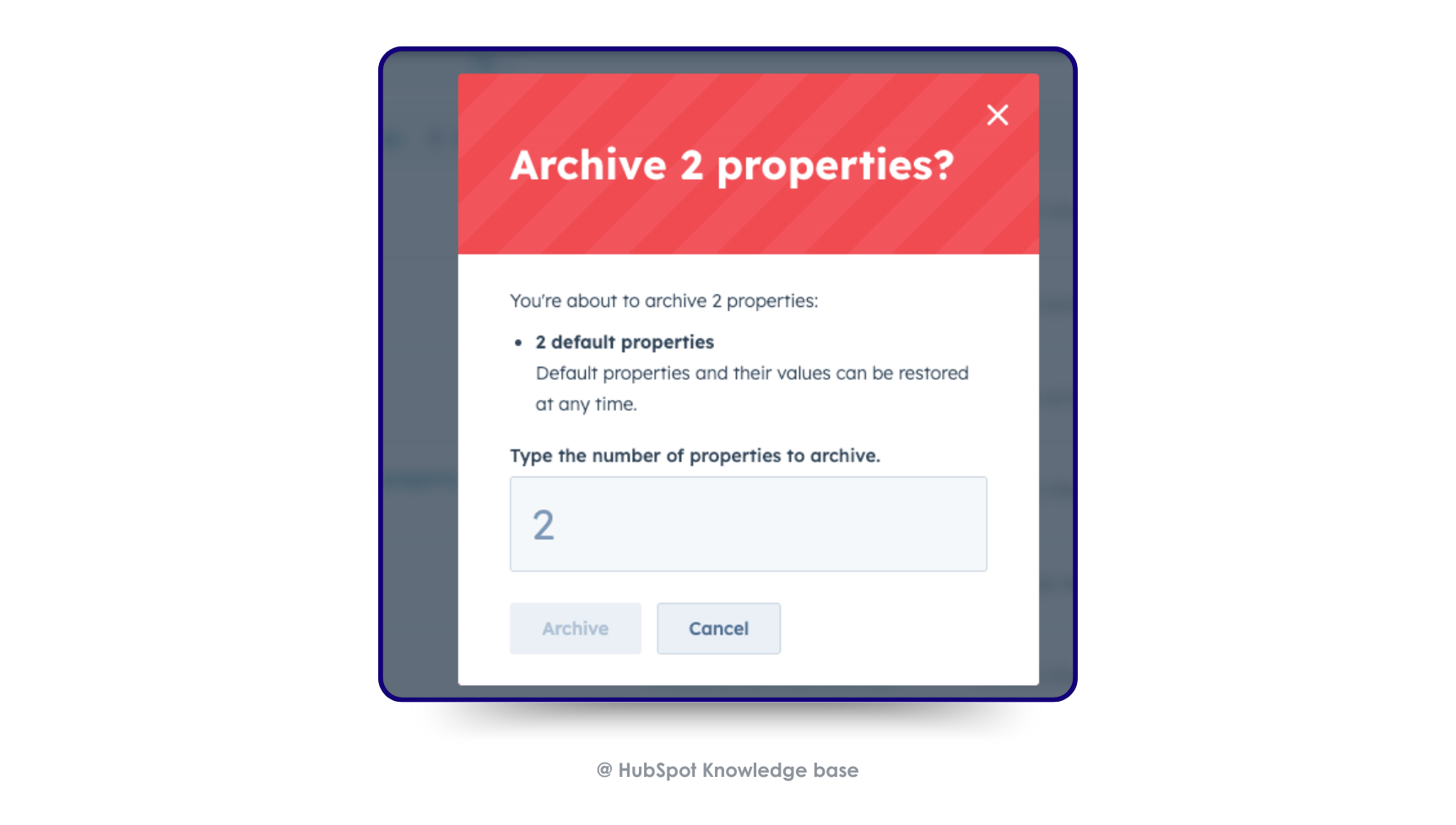
Why These Updates Matter
The latest updates from HubSpot emphasize minimizing manual tasks while enhancing your control over processes. Whether through AI-driven content creation or dynamic filters that keep your lists up-to-date, these tools are crafted to align with your operational style.
The focus of this month features? Spend less time on routine activities and more on strategic planning and building relationships.
About Elixir
At Elixir, we help commercial organizations thrive by implementing advanced HubSpot solutions that give you a 360° view of your customers.
Our digital business engineers reimagine your processes and systems to keep you a step ahead. Learn more.
Contact us to learn how HubSpot could work for your business.

