With which tools does HubSpot integrate?

If you ever wondered if HubSpot integrates with a specific tool - and didn't find the answer- then you're in the right place. There are several ways to know if there is an existing integration between HubSpot and your favorite tool.

1. Check out the App Marketplace
HubSpot makes a series of integrations available in the App Marketplace. There, you can research either a specific tool or the features that you want to have. If you find an integration with a tool, it will be explained and, if you meet the requirements, you will easily connect the tools from there. It is the first place to search for an integration, because it is directly available in your HubSpot portal. However, if you didn't find an integration with this platform, or the integration found doesn't meet all of your requirements, then it might be useful to go through the other steps.
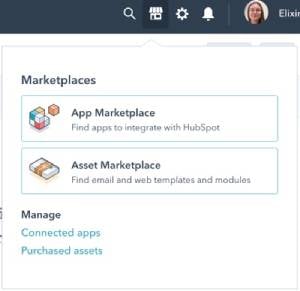
2. Google it
This can seem pretty obvious, but in case you didn't try this yet, it is important to do some research. The keywords that are usually working are "integration HubSpot X" "HubSpot to X" or "X to HubSpot" (where X is the name of the tool that you want to integrate). You will then see if you get any results showing that you can integrate them.
3. Verify the vendors of integrations
If these two first steps didn't work, you can still verify on the website of companies specialized in integrations, like Elixir Solutions, Zapier. They have integrations that you maybe didn't see appear in the search engines results. It is always worth taking a look at what they are offering.
4. Operations Hub - Data Sync
In 2021, HubSpot released Operations Hub. Within this Hub, you have the opportunity to create custom integrations between your apps without any coding. You can now easily integrate HubSpot with other apps like Mailchimp, Stripe, Pipedrive, Xero, ActiveCampaign, Zoho CRM, Aircall, Microsoft Dynamics 365, etc.
5. Contact the tool's team
If HubSpot displays some of the integrations that it has, not all tools do the same. If you checked the website of this tool and didn't find anything, you can still contact them to see what they are offering.
6. Get a custom integration
If you don't find a pre-existing integration, there is always the possibility to build it. In this case, we recommend you to contact a specialist in integrations. A specialist will set it up according to the best practices and your needs.
Need a specific integration? Take a look at what we offer!

