Best practices for HubSpot integrations with Zapier

As HubSpot partners, we discovered and implemented the best practices for HubSpot integrations with Zapier over the years. And today, we share them with you by using one of the projects we had with our customer Crossmedia.
Crossmedia is a Dutch company that helps publishers and professional associations in finding sponsors and advertisers for trade magazines, websites, online newsletters, and conferences.
When they approached us they wanted us to help them get the most out of HubSpot. They were only using it as a mailing tool and were using little to no automation. Finding someone that could guide them was important because otherwise, they would have probably given up on HubSpot.
We helped them with the passing of information from HubSpot to Scoro to help their commercial departments work more efficiently. With the platform Zapier, you can integrate HubSpot with a lot of different tools. Zapier offers you predefined actions and triggers that you can use in your integration. With it, you can solve a lot of issues, but only if used in the right way.
BEST PRACTICES
1: Keep unidirectional integrations on most properties
ZAPIER is an online automation tool to connect your apps and services together. It is built for basic scenarios, with unidirectional integrations, where a trigger in one software leads to an action in another one. It offers many advantages as it supports many processes and it helps you digitize your daily or repetitive work through a motorized system.
Here you have an example of a one-way synchronization between Scoro and HubSpot. Zapier will work as a mediator between both apps. Let’s say that you use Scoro to manage your sales, your time, and your projects. Next to that, you use HubSpot as your marketing platform. To enable them to work on the same data and avoid a gap in your database. When you create a company in Scoro, this company should also be created in HubSpot.To do that, you can use Zapier. In this platform, you can create a workflow., Based on this, every time that you add/create a new company on Scoro, automatically it will generate the equivalent on HubSpot.
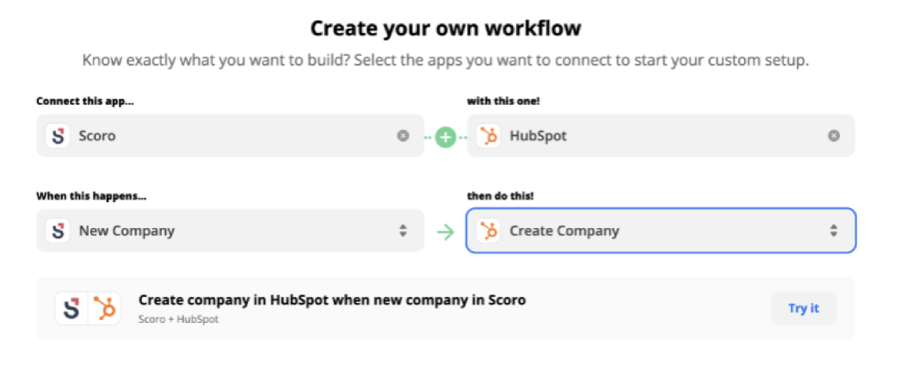
However, you might encounter some scenarios that require bidirectional syncs. For example, you are working on files that should be shared with all of the teams. You might want to have a bi-drectional sync that would add the files in both systems, whether it is added in Scoro or in Hubspot. Of course, you may be tempted to use Zapier to help you do that. This is not recommended, because keeping synchronization bidirectional is a puzzling case. These actions should be avoided when possible or limited to a few properties.
Indeed, there is a high chance that it causes data pollution and generates higher cost in your integration program. We recommend finding another tool that would support the bi-directional sync better, like for example PieSync.
2: Use web hooks when an action is not available.
For Crossmedia, we integrated Scoro with Hubspot, using Zapier.
Some features were not supported by default for Scoro, like receiving a notification when data/contacts are removed. Thus, we had to find another way to communicate the information to Zapier and, by extension, HubSpot.
However, Scoro could make API calls to the Zapier webhooks. We set up a Zapier webhook, which made the following flow possible :
- A contact was deleted in Scoro,
- Zapier would be notified throughout Webhooks, even though this is not officially supported in the Scoro connector.
- Zapier informs HubSpot.
This was a perfect example of a situation where we could make use of Zapier, even when an action is not supported by default by the app (Scoro). If you encountered a similar situation, this is a solution that we would recommend.
3: Put processes in places to work around limitations
Zapier has some limitations. But all of them are not irreversible, and you can set up some workflows in the systems themselves to work around them. For example, when we did integrate HubSpot with Scoro, we encountered the issue that it’s not possible to delete a contact in HubSpot using a Zapier action, and this was something that we needed. To overcome that, we created a Hubspot list with the contacts to be deleted, with measures in place to consistently erase records from those lists. It means that they can directly delete a contact using a Zapier action without altering the data on HubSpot.
4: Edit dropdown values of HubSpot properties or use customer mapping app
Properties are used to store data on HubSpot and Scoro. To keep it regulated we needed to make sure that Zapier knew which properties they should synchronize on HubSpot from Scoro. There are two solutions to do that:
- Making sure that all properties with dropdown values in Scoro had matching internal values in HubSpot. Zapier would automatically sync the values in the recognized fields. But you have to make sure that you have the same options in both systems, otherwise it doesn’t work.
- You can indicate to Zapier which fields contain the same properties on HubSpot and Scoro by using a custom mapping application.
5: Use Zapier in combination with other tools
You should use Zapier for more limited routes. Zapier is a friendly and easy tool to use, with which you can quickly integrate different apps together to use them at the same time. Besides this, when you encounter more complex scenarios the combination of two or more tools is recommended.
For example, You would like to integrate a complex case on Scoro-HubSpot, which would not be easily supported on Zapier. In this case, you can look into other applications. For example, Piesync supports Scoro-HubSpot, so you could take a look at what they offer, and if that solves your issue. Zapier is a tool made for everyone who works with different apps throughout their day, the use of Zapier is well suited for one-way synchronization.
USING ZAPIER TO INTEGRATE HUBSPOT WITH DIFFERENT SYSTEMS

Zapier is a great tool to integrate two apps that you work with. With it you can make data sync from one system to another and better support the work of your teams. For example: when we started the integration for Crossmedia of Scoro/HubSpot to Zapier, we learned that the tool could not support everything. On the other hand Zapier is really user-friendly and helps manage most of your workflow. Here are certain best practices that you should apply in order to make the most of Zapier.
- Use it for simple scenarios, with unidirectional syncs. Zapier works better in this case.
- When an action is not available in Zapier, you can -find workarounds. Using Webhooks is one of them. You can also work within the features of the systems that you integrate.
- Make sure that the data is well mapped.
- Use other tools if Zapier doesn’t support all of your scenarios.
CONCLUSION
At Elixir Solutions, we make sure to provide our expertise to the needs of our clients. Our goal is to offer quality service in the most affordable and efficient way. As you can read in this customer case, we search for a solution for each bug and manage to solve them one by one. Our final point is to let you and your business work with automated software that fits your daily habits and the needed support for the company.

