HubSpot's August Updates: Elixir's Top Picks

As the back-to-school season approaches, it’s the perfect time to gear up for what’s ahead. HubSpot has rolled out some impressive updates, and as your committed HubSpot partner, we’re here to help you make the most of them. Among the highlights: effortlessly repurpose your files with Content Remix, gain deeper insights into lead scores, and streamline outreach with Dynamic Sequences. These updates are here to make your business smarter and more efficient. Let’s dive into how they can benefit you.
Want to explore all that HubSpot has to offer, or feel like you're not fully utilizing your current HubSpot setup? Let's connect with a free discovery call.
TABLE OVERVIEW
1. Repurpose PDFs, Audio Files, and Video Files with Content Remix
2. Understand your Lead Score Performance
![]()
1. Repurpose PDFs, Audio Files, and Video Files with Content Remix
What is it? This feature introduces new initial content options within Content Remix. Before, you could start a Remix from a page or blog post in your portal, an external URL, or text you supplied.
You can now select or upload files as your source content, including PDFs, audio, images, and video files.

Source HubSpot - Product Updates
Why does it matter? Many organizations possess valuable assets like whitepapers, reports, interviews, and webinar recordings stored as PDFs, audio files, and video recordings. Despite the significant effort invested in creating these assets, they are often underutilized. Now, with AI in Content Remix, these assets can be transformed into various content types to improve your organization's content marketing efforts.
How Does it Work? This feature uses AI File Data analysis to understand the contents of the files in your file manager or those you upload and then repurposes that content across your marketing channels just like any other Remix.
How to use it:
- Go to Content > Content Remix
- Click “Start Remixing”
- Choose your starting content: PDF, audio, image, or video files from the file manager (or upload one).
- Select your starting file.
- Once ready, select it, add child nodes, configure attributes, and click generate.
Note: Larger files may take time to process.
Who gets it? Content Pro, Content Enterprise, Marketing+ Pro, Marketing+ Enterprise
2. Understand your Lead Score Performance
What is it? Lead Scoring helps marketers identify and prioritize top leads. The improved app combines manual scoring with AI recommendations, based on behavior, interactions, and demographics. Built-in score reporting lets you monitor your scoring strategy's success.
Why does it matter? Setting up your score is just the start; integrated score reporting helps you gain insights into contact scoring and score distribution, allowing for better evaluation and adjustments.
How Does it Work?
Go to Marketing -> 'Lead Scoring.'
- For any active scores, click on the score to view its details.
- In the Overview section, you can see:
- The percentage of contacts scored
- The average, minimum, and maximum values for the score
- In the Score Distribution section, you can see:
- How contacts are distributed across three score ranges: 0-49, 50-74, and 75-100.

Source HubSpot - Product Updates
Who gets it? Marketing Pro, Marketing Enterprise
3. Dynamic Sequences
What is it? It’s a new type of sequence that automates the workflow and creates manual tasks only for contacts who reply to your initial outreach.
Why does it matter? Currently, sequencing is uniform. Each prospect enrolled experiences identical content, delivered through the same channels and at the same pace. While personalized, multi-channel outreach is proven to be more effective, it is often time-consuming and challenging to scale.
Dynamic Sequences allow reps to send tailored automated emails and focus manual outreach efforts solely on engaged contacts. This ensures that reps dedicate their time to prospects who are already showing interest and are more likely to convert.
How Does it Work?
When creating a sequence, users will now have the option to choose a Dynamic sequence. These sequences begin with automated emails designed to engage a lead. If a contact interacts with an email by opening or clicking it, the sequence will then transition to generating manual tasks.
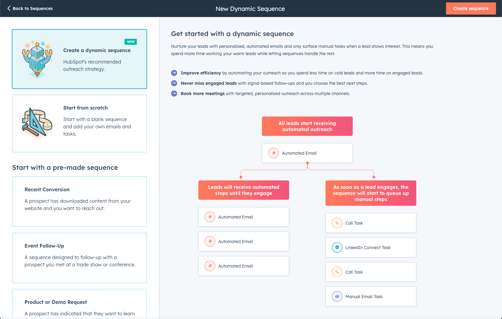
Source HubSpot - Product Updates
In the builder, users can set up two distinct paths in the sequence: one for automated outreach to the contact and another for those who respond to the automated outreach. In the rep-led path, users can determine the actions to take when a contact engages.

Source HubSpot - Product Updates
Contacts can be enrolled either automatically or manually. You can track performance in the sequence's performance tab, which provides insights into each step of the sequence.

Source HubSpot - Product Updates
Who gets it? Professional Customer Platform, Enterprise Customer Platform, Sales Pro, Sales Enterprise, Service Pro, Service Enterprise
4. Meeting Assistant
What is it? The Meeting Assistant within the Prospecting Workspace utilizes AI to simplify meeting preparation and follow-up for representatives.
Why does it matter? Being well-prepared for a meeting can greatly influence the sales process, although the preparation itself can be overwhelming.
Post-meeting follow-up is crucial for nurturing relationships, but it is often time-consuming and difficult to keep track of action items.
Introducing the HubSpot Meeting Assistant. This innovative tool uses data from your CRM and sales pipeline to help representatives prepare for upcoming meetings and efficiently handle follow-up tasks once the meeting is over.
How Does it Work?
Navigate to Prospecting Workspace > Schedule tab
From here, you can:
- Select an upcoming meeting to prepare for it, or
- Select a past meeting to log outcomes and initiate follow-up activities
When you click into a meeting, it provides comprehensive attendee details, ensuring the rep knows who they are meeting with.
Recommended activities suggest preparation steps, highlight relevant research for your upcoming discussion, and present information about the individual(s) you are meeting, including a summary of their records in your CRM, their current technology stack, and any recent interactions.

Source HubSpot - Product Updates
Go even further with ChatSpot integration!
Quick-access shortcuts enable representatives to promptly contact attendees who haven't yet accepted the meeting invitation, reducing the likelihood of no-shows.
Meeting insights compile summaries of previous calls, emails, and notes, keeping you informed about leads and identifying potential opportunities and challenges.

Source HubSpot - Product Updates
The Meeting Assistant also identifies any follow-up actions needed post-meeting, such as logging notes and sending a follow-up email to finalize the engagement.
For portals using HubSpot Calling with transcription/recording enabled, the Meeting Assistant will generate a call summary. Additionally, it uses AI to quickly create a follow-up email tailored to your recent conversation.
Who gets it? Sales Pro, Sales Enterprise
5. Home for Marketers
What is it? It's a new, centralized hub where marketers can access all their essential tools, data, and tasks within HubSpot. It offers personalized and customized views to meet each user’s specific needs, keeping them informed about their marketing activities and enabling them to dive straight into the tasks that require their attention.
This feature ensures that users start each day with the latest insights and can effortlessly switch between tasks, staying informed and focused on the most important actions throughout their workday.
Why does it matter? Today's marketers juggle many tools and data, essential for cross-channel strategies, but often feel fragmented and inflexible.
This results in a chaotic routine and constant distractions, as marketers frequently find themselves questioning "What comes next?" or "What's changed?" This creates anxiety and diverts attention from the critical tasks that drive growth and success.
How does it work?
You can access this new homepage by navigating to Marketing > Home in the menu bar.

Source HubSpot - Product Updates
The homepage consists of several distinct cards:
- Recently worked on: view your recent assets and resume work quickly
- Needs attention: a centralized place for next steps and issues
- What's coming up: a view of today's Marketing Calendar
- Approvals: a central view of all approvals by status (Marketing Enterprise only)
- My Tasks: view assigned marketing tasks and quickly create, edit, or complete them

Source HubSpot - Product Updates
Additionally, Home for Marketers will be accessible via the HubSpot mobile app, allowing marketers to stay updated with the latest developments whether they are at their desk or on the move.
Who gets it? Marketing Pro, Marketing Enterprise
What is it? Long forms no longer hinder leads from accessing content or engaging with sales. Today's visitors prefer concise, visually appealing web experiences.
Conditional Logic adapts forms to users' responses, simplifying their experience and presenting only relevant questions. The result? Higher completion rates.
Why does it matter? Conditional logic allows marketers to display questions that are pertinent to the user’s prior responses, minimizing the time visitors spend on irrelevant or repetitive questions and fostering a sense of personalized, considerate interaction.
How does it work?
You can now display or conceal fields and move to a different step.
 Source HubSpot - Product Updates
Source HubSpot - Product Updates
You can achieve this by using AND/OR conditions based on one or multiple fields.

Source HubSpot - Product Updates
You can create multiple layers of logic by establishing various rules.

Source HubSpot - Product Updates
Each option behaves as follows:
- Fields are shown or hidden immediately after a visitor makes a selection.
- The form advances to the next step when the visitor clicks "Next."
Who gets it? Content Enterprise, Content Pro, Marketing Enterprise, Marketing Pro
What is it? This feature provides a crucial way to safeguard your information. You can now manually export all your contacts, companies, deals, tickets, custom objects, products, calls, tasks, and conversations into a CSV file, compressed in a ZIP format.

Source HubSpot - Product Updates
Why does it matter? While we do offer the ability to export individual objects, there hasn't been an option for a complete data backup. We frequently hear that integrations, workflows, and other automations can unintentionally modify your data. Regular backups not only ensure business continuity and peace of mind but also assure you that you can restore your data if any unwanted changes occur.
How does it work?
"As a super admin, you can initiate the export by navigating to Settings > Backup > Create Backup. The backup files can be downloaded directly in the app or through a link sent to your email.
Who gets it? All paid hubs & tiers. Enterprise tier can create a backup every 24 hours, while other tiers can create a weekly backup.
8. Conclusion:
That wraps up our August updates! HubSpot continues to roll out new features designed to help your business tackle challenges head-on.
This month’s highlights, like Dynamic Sequences and the Meeting Assistant, are all about streamlining your workflows. These updates may be subtle, but they can have a big impact on your business productivity.
Want to explore your possibilities with HubSpot? Let's connect!
