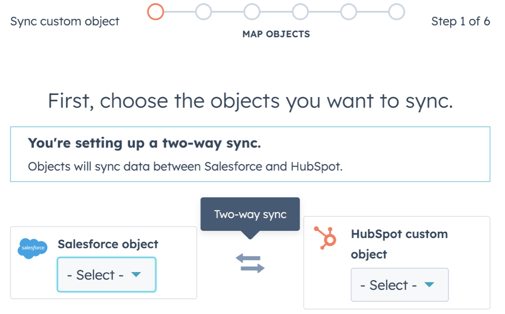2. AI Forecasting for Accurate Sales Projections
What is it? HubSpot introduces AI Forecasting, utilizing in-month sales data to project future sales. This AI-powered forecast aims to improve forecast accuracy, providing a "most likely," "upper," and "lower" range.
Why is it Important? Accurate forecasting is crucial for business management. AI forecasting enhances accuracy by over 95%, offering a new perspective for calibrating precise forecasts based on predictive AI technology.
How Does it Work?
Users can find AI forecast projections in the new Analyze tab of the Forecast tool.
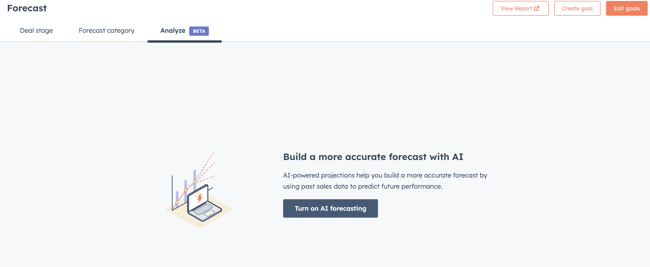
Historical accuracy can be reviewed to assess reliability in the Forecast Accuracy Over Time table > so that they can decide how strongly to weight the AI projections against other perspectivves like manual forecast submissions.
important to know: that since the AI forecast needs at least 7 days of sales data, there won't be any information to display for the first 7 days of every month.
Customers must have at least two months of deal data and meet an average AI accuracy threshold of 65% over two months to access the tool. If your account doesn't meet that threshold, a good way to get there's by making sure your sales team is routinely inputting and updating deals in HubSpot.
You'll get the most accurate forecast if your portal looks like the following:
- Input deals every week
- Close win deals every week
- Sales cycle shorter than six weeks
- Amounts on deals are positive
- Deal amounts are relatively consistent in size
note: Projections are estimates and aren't guaranteed. Projections and accuracy percentages should only offer perspective and not be solely relied upon to make business decisions.
Who gets it? Sales Enterprise, Sales Pro, Service Enterprise, Service Pro
Learn more on the Knowledge Base
3. Additional Options for Rolling Availability your meeting bookings
What is it? Now, you have the power to set more specific dates for meeting scheduling pages. Instead of limiting attendees to booking meetings for "this week and next," you can choose a certain number of days, business days, or weeks for people to book on your calendar.
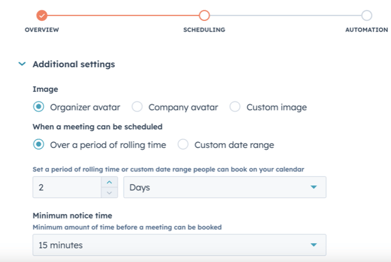
Why is it Important? Responding to user requests, this feature provides more control over how far in advance attendees can book meetings, helping reduce no-shows. Users can now tailor the time frame, ensuring it aligns perfectly with their preferences and requirements.
How Does it Work?
Navigate to Sales > Meetings,
> edit or create a scheduling page,
> Scroll to the bottom of the schedule tab and expand the "Additional settings" section.
> go to the "scheduling" tab, and select "over a period of rolling time" in the "when a meeting can be scheduled" section. Set the desired period,
-
-
- offering increased flexibility without allowing booking more than 11 weeks in advance.
-
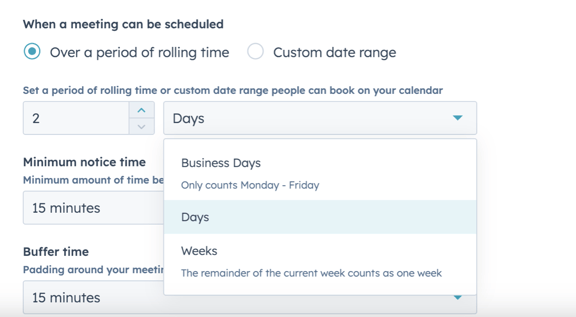
Who gets it? All hubs and tiers
4. Seamless Integration for Marketing Events: Import Offline Event Data
What is it? A new import flow for Marketing events (online & offline) is now available. Import offline (in-person) events data into HubSpot, making it a centralized hub for managing all your marketing event activities.
Why is it Important? Offline and online event data is vital for customers. This update allows users to bring ALL their Marketing events data into HubSpot, enabling effective management and automation of event activities.
How Does it Work?
> You can find HubSpot Marketing events as a core HubSpot object under the object dropdown list.
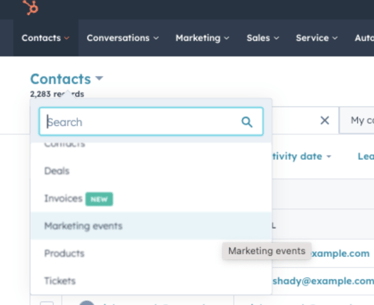
> On the Marketing events index page, click the button in the top right corner.
- Note: you first need to create the marketing event page to store your imported data on.
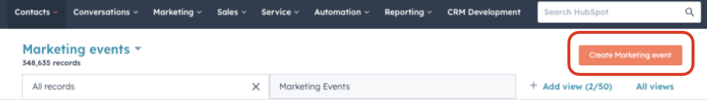
> Enter the details about your event, and create!
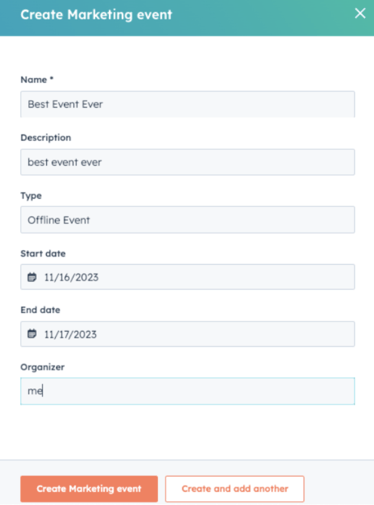
> The new event you have created will be listed on the Marketing events index page - by clicking on this, you will be taken to the new Marketing event page you have just created.
> On this new Marketing event page, click "import event contacts" in the "Actions' dropdown.
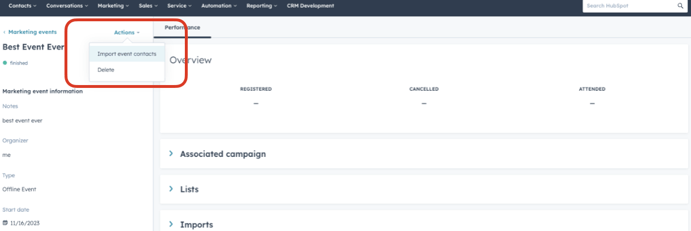
> Select the type of data you wish to import into your Marketing event page in HubSpot.
> Select the file you wish to import to HubSpot.
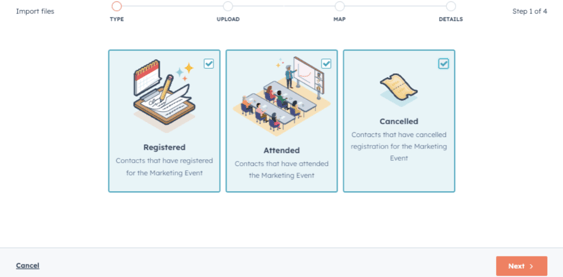
> Next, map your file headers to contact and attendance properties in HubSpot - this ensures your imported data is stored in HubSpot just how you want.
> Add a few final details and click 'Finish Import'.
> On the import page, you will see your 'Import completed with no errors'.
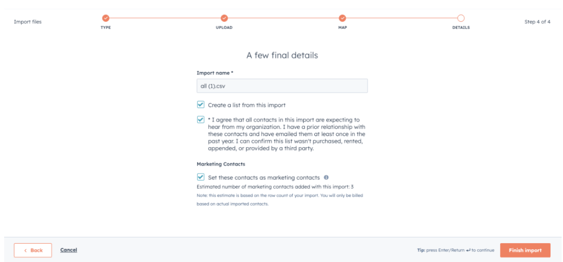
> On the Marketing event page, you will see the import status as 'complete' with a link to your import file. You will also see the 'registered', 'cancelled', 'attended' data in the overview section of the Marketing events page.
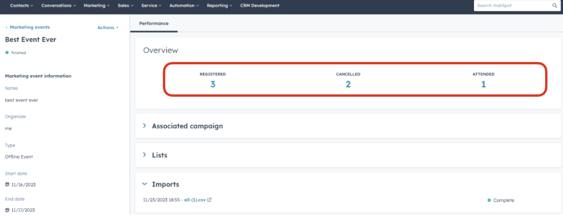
> By clicking the number under each, you will see a list of the contacts for these records.
> You can go directly to each contact record to see the timeline activities related to your Marketing event.
Who is it for? Once live, this will be available to all HubSpot users of Marketing events.
5. Sync activity bidirectionally between Salesforce and HubSpot
What is it? Bidirectional sync for campaign activity data, including meetings, calls, and emails, between HubSpot and Salesforce is now possible, ensuring both platforms stay up to date.
Why is it Important? Previously, activity sync was one-way. Now, bidirectional sync enhances data accuracy, keeping Salesforce aligned with changes in HubSpot, fostering a more synchronized environment.
How Does it Work?
You can now access the new public beta by:
- Navigating to the personal portal dropdown menu.
- Select product updates.
- Locate the 'bidirectional activities sync public beta' and click the 'join beta' button.
Once opted in, you can enable the new two-way sync feature under the existing 'activities' tab on the main Salesforce integration application page.
Who is it for: This feature is now available to CMS Enterprise, CMS Pro, Enterprise Customer Platform, Professional Customer Platform, Marketing Enterprise, Marketing Pro, Sales Enterprise, Sales Pro, Service Enterprise, and Service Pro.
6. View Products Purchased from the Contact or Company Record
What is it? Now, you can view products purchased directly from the Contact or Company record, providing insights into your customer's buying history.
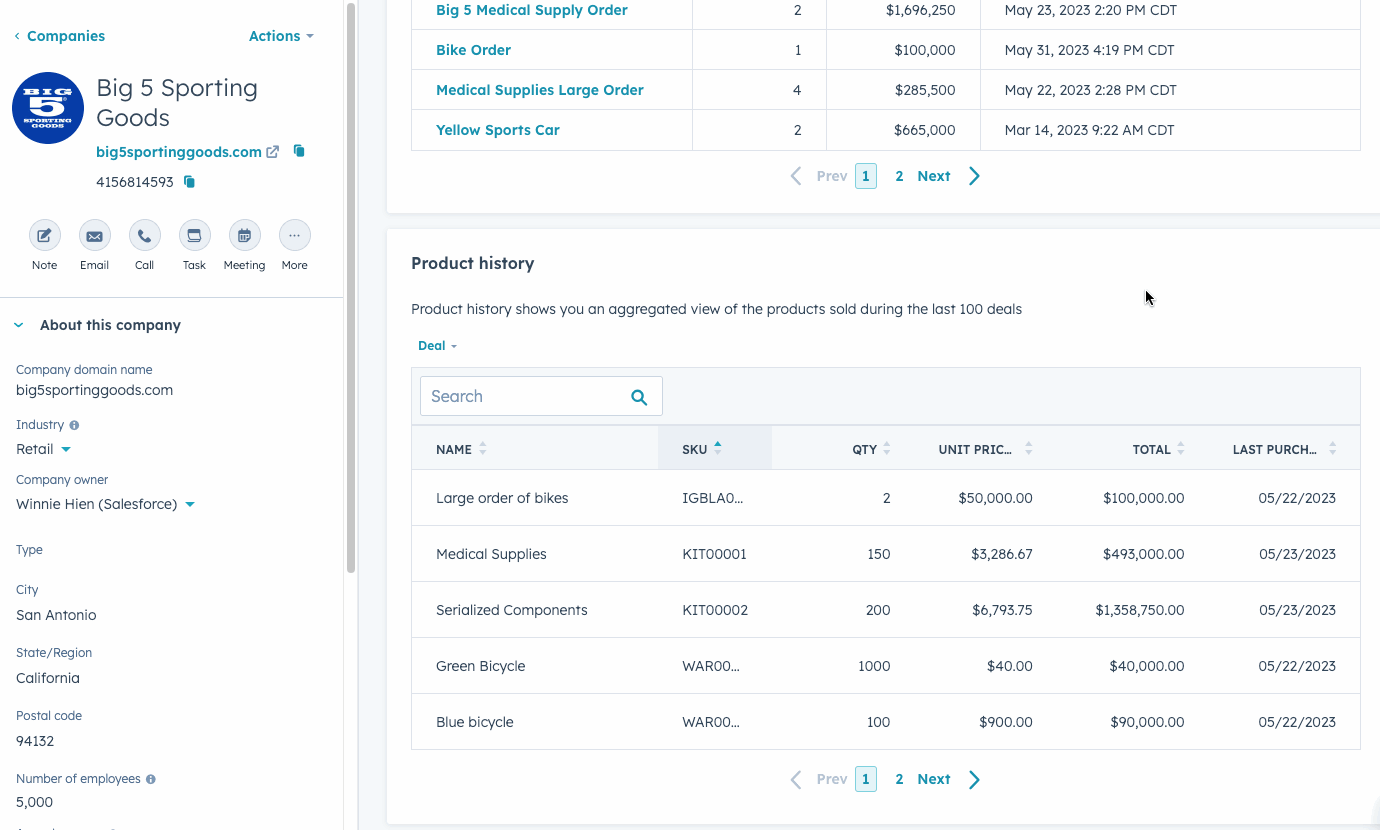
Why is it Important?
Understanding customer purchasing behavior is key. The new Product History card allows you to see products from your customer's last 100 deals, offering valuable insights into their preferences. Say goodbye to manually all the associated deals, scroll to line items, then do a lot of mental modeling to find the answer.
How Does it Work?
Add the Product History card to Contact or Company records to access a detailed view of products purchased, enabling better-informed interactions with customers.
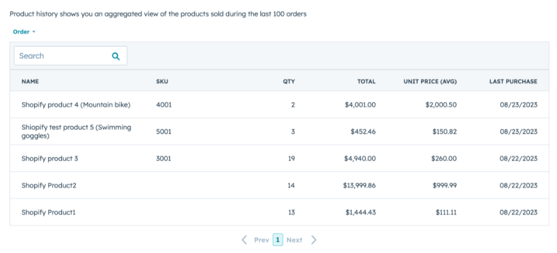
Who is it for: Marketing Pro
Conclusion:
These February updates are designed to enhance functionality, provide more flexibility, and empower users to achieve their business goals effortlessly.
Want to read more about recent updates?
- HubSpot's January Updates: Elixir's Top Picks
- HubSpot's December Updates: Elixir's 5 favorite Updates
Want to explore the possibilities with HubSpot, let's connect!