Boosting Sales Efficiency: HubSpot Outlook Integration
.png)
In the fast-paced world of sales, maximizing efficiency and streamlining workflows are key to success. And one crucial integration that sales professionals are often seeking is the seamless connection between HubSpot and Outlook. In this blog post, we'll explore the powerful capabilities of HubSpot's Outlook integration, enabling you to send and track emails, schedule meetings, and effortlessly sync your calendars. Let's dive in!
Table of content
- Enhance Communication and Tracking: HubSpot's Outlook Integration Explained
- How to Send and Track Emails in HubSpot Using Outlook Integration
- Time-Saving Tips: Scheduling Meetings with HubSpot and Outlook Integration
- Maximize Efficiency: Syncing Calendars with HubSpot and Outlook
- Conclusion
- About Us
Enhance Communication and Tracking: HubSpot's Outlook Integration Explained
With HubSpot's Outlook integration, you can communicate with prospects directly from your email inbox while effortlessly tracking these interactions in HubSpot. Imagine sending an email to a lead and having it automatically logged on their contact record. Plus, you'll be able to see if the recipient has opened the email, giving you valuable insights into engagement.
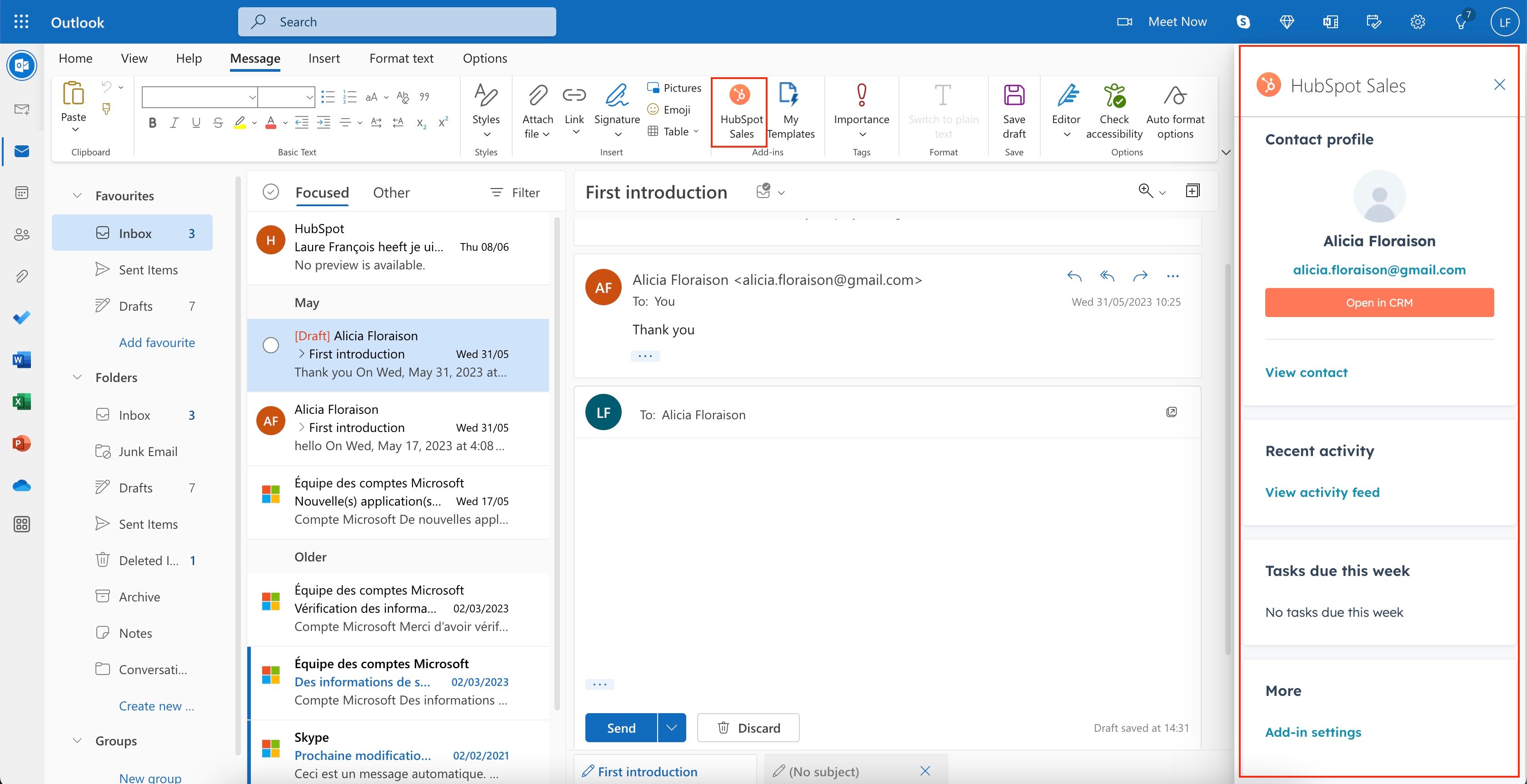
How to Send and Track Emails in HubSpot Using Outlook Integration
When composing an email, the HubSpot logo will appear in the menu, indicating the integration is active. On the right-hand side, you'll find a contact information section, populated with relevant details pulled from HubSpot. This contextual information empowers you to personalize your communication effectively. If the contact is not already in HubSpot, you can create a new contact right from your Outlook interface.
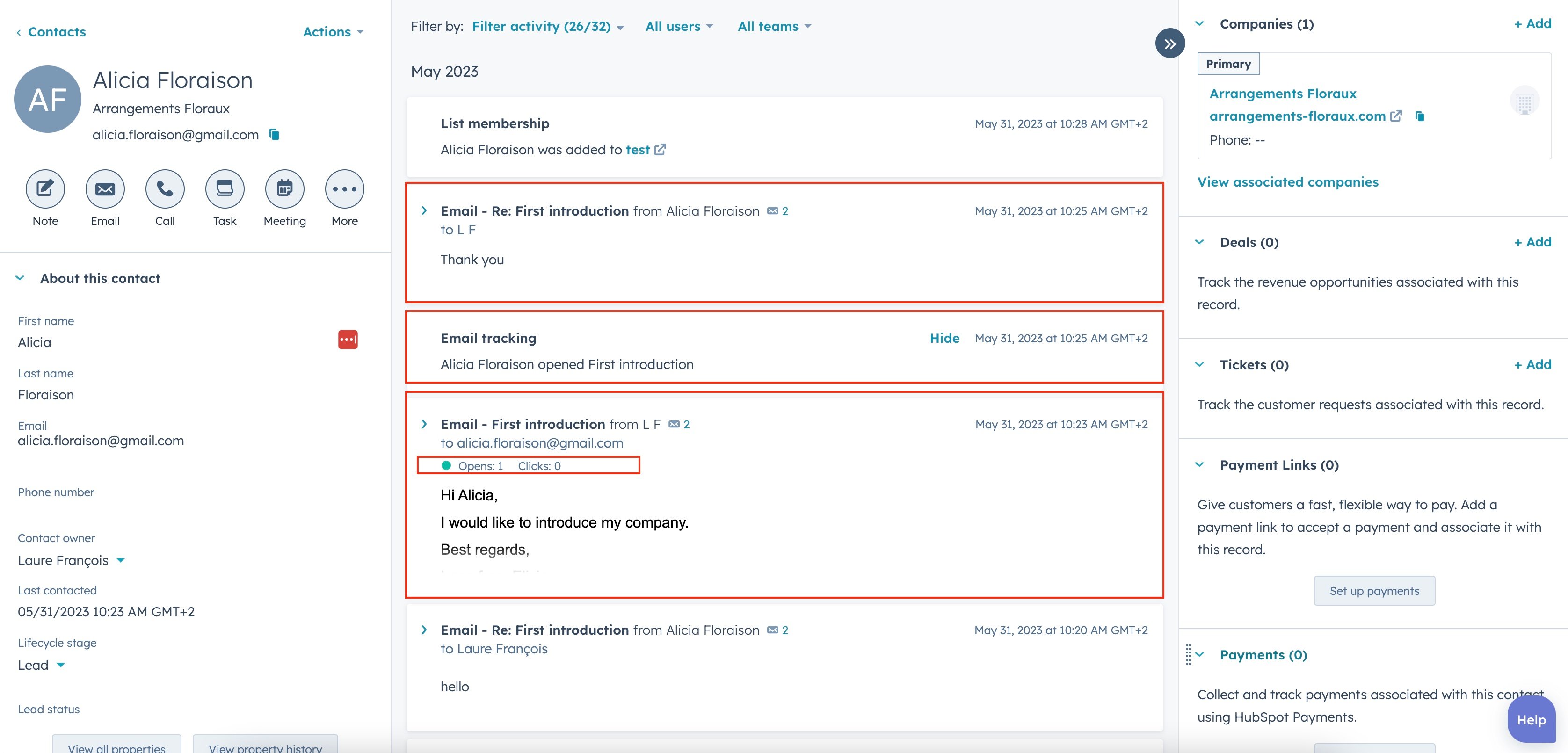
Upon sending the email, it will appear in the recipient's inbox, allowing them to open and even reply to the message. All this information will be captured and reflected in HubSpot.
Time-Saving Tips: Scheduling Meetings with HubSpot and Outlook Integration
Seamlessly integrating your Outlook calendar with HubSpot allows you to efficiently schedule meetings and manage your availability. You can include a meeting scheduling link in your emails, inviting recipients to book a meeting at a convenient time. When they click the link, they'll be directed to your meeting scheduling page.
On the scheduling page, prospects can view the available time slots in your calendar and select a time that suits them best. This integration ensures that you only offer times that are still open in your agenda, saving time for both parties. Once they select a time, they can fill in a form and receive a confirmation email with all the necessary details.
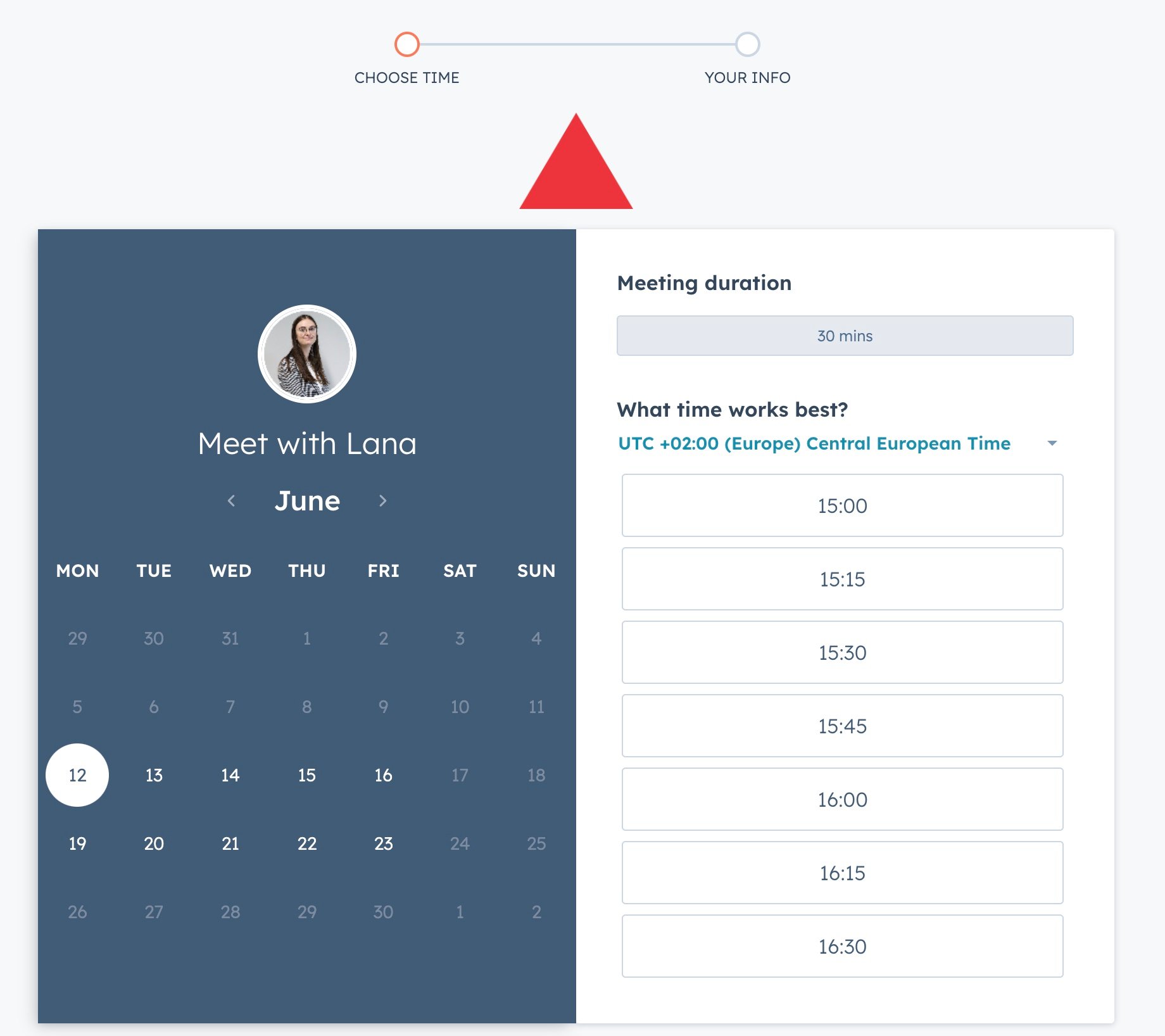
Maximize Efficiency: Syncing Calendars with HubSpot and Outlook
Additionally, you can easily schedule meetings directly from contact records into your Outlook calendar. With a simple click on the calendar button, you can add an event, save it, and see it appear in your upcoming events. This two-way synchronization keeps your calendars up to date and ensures you never miss an important meeting.
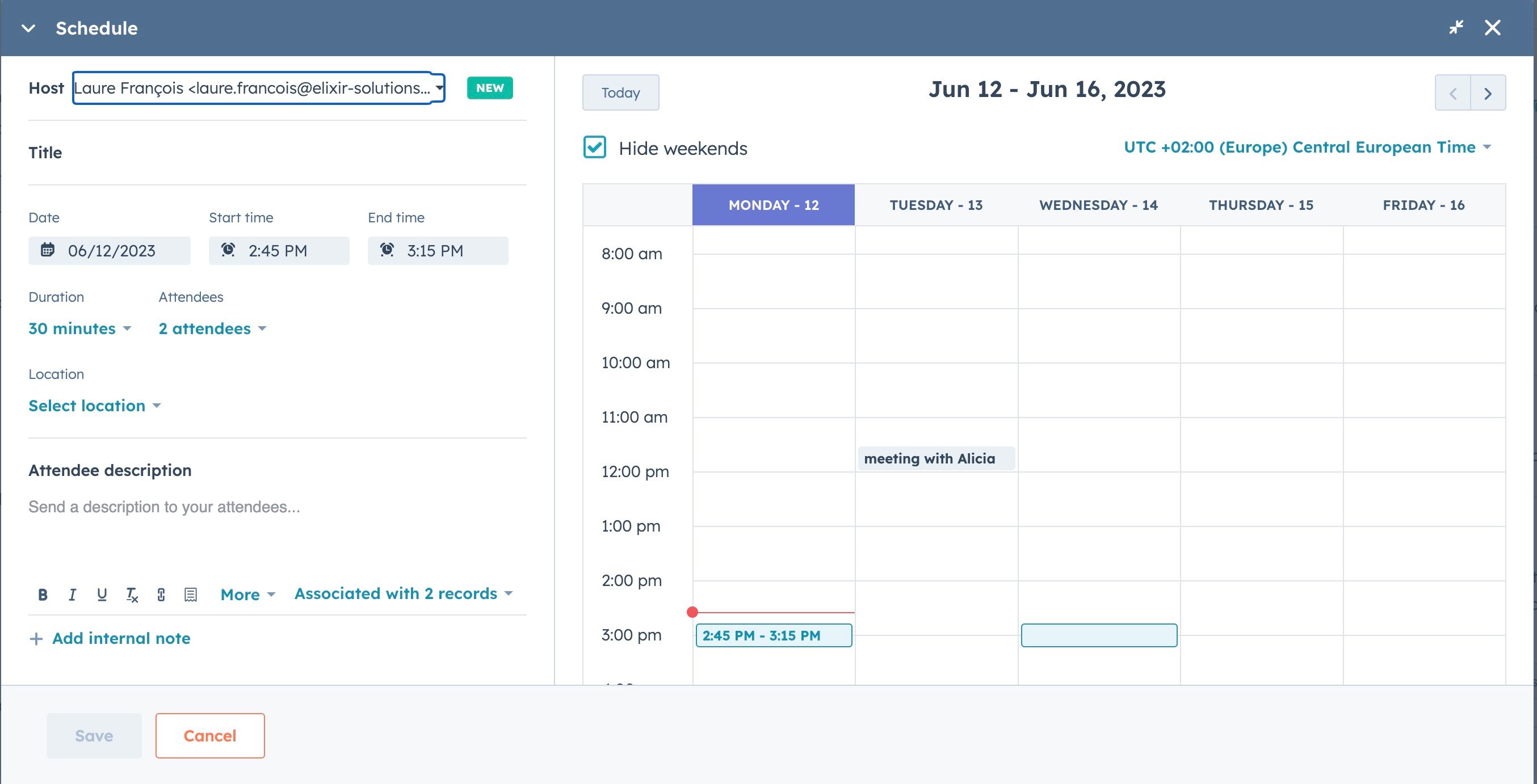
Conclusion:
Integrating your Outlook and Gmail inboxes and calendars with HubSpot empowers your sales team to work seamlessly with their favorite office tools while still keeping everything centralized and up to date in HubSpot. This automation and efficiency boost allows you to focus on building meaningful connections with prospects and driving revenue. Unlock the full potential of your sales process by harnessing the power of HubSpot's Outlook integration.
About Us:
At Elixir, we are Digital Business Engineers specializing in transforming commercial departments. With over a decade of experience, we implement advanced HubSpot solutions, providing you with a 360° view of your customers. Our expertise extends to ERP and CRM integrations, particularly in the SAP ecosystem. We empower your commercial departments, making them smarter and stronger, without taking over your marketing, sales, or customer support. Together, let's reimagine your digital processes and systems, outsmarting the competition.
