Unlock September’s Latest HubSpot Innovations!

As we reflect on the insights from this year's INBOUND conference, we’ve identified some valuable new perspectives for your business.
HubSpot has rolled out its latest September updates to help you stay ahead, and as your trusted HubSpot partner, we're here to guide you.
From the Breeze Copilot & Agent to expanded data models with new objects and data templates, there’s a lot to explore. We’ll also cover the Mobile Sales Home, improved lead scoring features, the new Sales Workspace, and more.
Let’s dive into how these Hubdates can support your business growth and efficiency.
If you want to explore all that HubSpot has to offer, or feel like you're not fully utilizing your current HubSpot setup? Let's connect with a free discovery call.
TABLE OVERVIEW
1. Breeze Intelligence
2. Breeze content agent
3. Expand your data model: new objects and data templates.
4. Mobile Sales Home
5. Introducing the Sales Workspace
6. Customizable Quick Filters for Index Pages
1. Breeze Intelligence
What is it?
Breeze Intelligence, now in public beta, is a new HubSpot product that allows you to enrich company and contact records, understand buyer intent from website visits, and shorten forms, all within HubSpot.
Breeze Intelligence instantly updates your contact and company records with accurate, standardized data. It features over 40 continuously updated attributes, ensuring your CRM remains current and comprehensive.

Source HubSpot - Product Updates
Why does it matter?
Handling various tools for data requirements can create complex, unmanageable databases, inundating the CRM with redundant data and making revenue targeting more difficult.
Breeze Intelligence guarantees your platform operates on a cohesive, robust dataset, leading to a more efficient go-to-market approach.
Conventional third-party software is expensive and complicated. Breeze Intelligence is simple, quick, and integrated, effortlessly linking data within HubSpot.
How Does it Work?
Breeze Intelligence leverages AI and large language models (LLMs) to consolidate data from public sources, third-party vendors, and the internet. HubSpot then standardizes and organizes this data to generate up-to-date company and buyer profiles, encompassing a B2B dataset of over 200 million profiles.
Breeze Intelligence features are Data enrichment, Buyer Intent, Form Shortening. What does it all mean? Well I will sum it up here:
Data Enrichment
Enhance records with attributes like role, employer, location, social media links, revenue, industry, and more. Configure enrichment settings, view attributes, and manage actions in the “Data Enrichment” section under “Settings.”:
- Automatically enrich records.
- Manually enrich or re-enrich records.
- Bulk enrich records.

Source HubSpot - Product Updates
Buyer Intent
Powered by HubSpot’s reverse-IP and enrichment data, buyer intent identifies which companies are ready to buy. Easily spot high-fit accounts and add new companies showing intent to your HubSpot Smart CRM..png?width=788&height=500&name=53935309-7c33-4906-9d31-b6bfa89f55b0%20(1).png)
Source HubSpot - Product Updates
Form Shortening
Shorten your forms with Breeze Intelligence to efficiently collect and route leads. Enable enrichment in HubSpot under the tools tab to auto-enrich and shorten forms for smoother lead capture.
Note: Available only in the new forms editor. Opt into the public beta in “Product Updates” if needed.

Source HubSpot - Product Updates
Who gets it?
Free and Above: Limited buyer intent and intelligence data in public beta. Starter and Above: Full Breeze Intelligence features with credits purchase.
2. Breeze content agent
What is it ?
The Breeze content agent leverages AI to generate compelling content driven by your CRM data. It enables marketers to swiftly create diverse content types that draw in visitors and generate leads, such as high-quality landing pages, podcasts, case studies, and blogs.
Why does it matter?
Content marketing has never been more crucial. Yet, half of B2B marketers find it difficult and resource-heavy to produce high-quality content consistently.
How Does it Work?
You can access the Breeze content agent in the following ways:
- From the global navigation menu or settings, select Breeze AI > Content Agent. On the content agent details page, you can initiate any of the four content agent tasks.

Source HubSpot - Product Updates
- From the global navigation menu, click Content followed by the specific content type you are looking to create (i.e., landing pages, podcasts, case studies, or blog posts). From there, click ‘Start with AI’.

Source HubSpot - Product Updates
With Breeze you can create:
- Landing Pages: Swiftly creates landing pages with copy, meeting links, images, and forms for your conversion goals. ➞ Learn more here.
- Podcasts: Provides tools to create scripts, show notes, and artwork for podcasting, all aligned with your brand voice.➞ Learn more here.
- Case Studies: Use CRM data and notes to create compelling case studies.➞ Learn more here.
- Create Blog Posts: Generates customized drafts that include topics, titles, images, and SEO keywords. ➞ Learn more here.
Who gets it?
Professional Customer Platform, Enterprise Customer Platform, Content Pro, Content Enterprise, Marketing+ Pro, Marketing+ Enterprise
3. More data model possibilities: new objects and data templates
What is it ?
Expand your data model with new objects and templates that speed up your CRM setup. Select, customize, and use them immediately – they all work in core HubSpot tools.
Use data templates for Real Estate, Education, and Healthcare as starter packs for your business.
WHAT'S IN THE TEMPLATE?
- New Objects (Courses, Appointments, Listings, Services)
- Recommended Custom Properties
- Recommended Association Labels
- Recommended Pipeline Stages
Each template includes industry-specific recommendations and may highlight relevant new objects.
Why does it matter?
Before this release, enterprise customers had to create custom objects, which was time-consuming, while non-enterprise customers had to repurpose existing objects or use multiple systems.
The Object Library and Data Templates now bridge this gap, allowing admins to select and activate industry-specific configurations.
How Does it Work?
Super admins in paid portals can now click "Define data model with templates" to view and select templates.
They can customize objects, associations, labels, properties, and pipelines before confirming changes. Templates are applied upon confirmation.
New Objects can also be reviewed and selected under Settings > Data Management > Object Library.
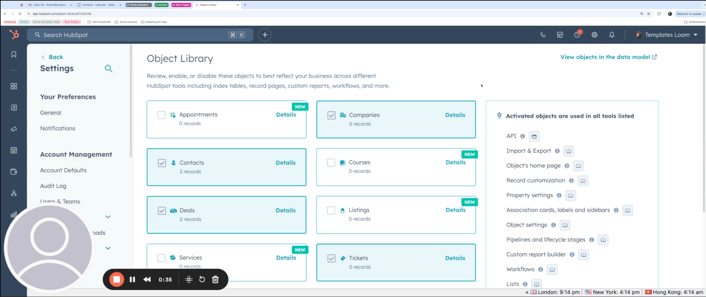
Source HubSpot - Product Updates
Who gets it?
The new objects are available to all Hubs and Editions. The Real Estate and Education templates are available for (Pro+) and the Healthcare template is available for Enterprise portals only.
4. Mobile Sales gets even better!
What is it ?
Hubspot is launching a new Sales home in the HubSpot mobile app for sales reps and managers, enhancing productivity and workflows.
- For Sales Reps: Quickly access tools and data to generate pipeline, close deals, and manage tasks.
- For Managers: Review team performance, gain insights, and make data-driven decisions.

Source HubSpot - Product Updates
Why does it matter?
Sales Reps can now:
- Continue work from mobile.
- Quickly decide next steps to meet targets.
- Boost productivity by engaging with customers.
This tool provide Reps and Managers with timely information, creating a productive space for task management.
Our redesigned sales experience offers two navigation styles: one for quick actions and another for finding impactful activities. This ensures users stay informed and focused on their targets.
How Does it Work?
From the ‘Selected Experience’ drop-down in the side menu, HubSpot mobile app users can choose from three home experiences:
- Sales - for a dedicated sales experience,
- Marketing - for a marketing-focused home,
- Sales & Marketing - for combined workflows.
The navigation bars will update based on the selected experience to quickly access key features.
Who gets it?
The new Sales home is accessible on both iOS and Android for all Sales Hub tiers. To begin exploring the new Sales experience, download the latest version of the HubSpot mobile app from the App Store or Google Play store.
5. Introducing the Sales Workspace
What is it ?
The prospecting workspace is now the sales workspace, allowing salespeople to build pipelines and close deals from one place.
Why does it matter?
Every salesperson must generate pipeline. For some, it's their main task; for others, it's in addition to closing deals.
The sales workspace combines pipeline generation and deal-closing, helping salespeople prioritize and execute key actions without navigating multiple tools.
How Does it Work?
The updated Sales Workspace offers several new features:
Guided actions track engagement, monitor data, and prioritize actions for pipeline building or deal closing.

Source HubSpot - Product Updates
Deals in the workspace help reps manage opportunities, prep for meetings, and conduct follow-ups.

Source HubSpot - Product Updates
Queues streamline the process for reps to understand leads, take action, and advance relationships.

Source HubSpot - Product Updates
The AI Meetings Assistant helps reps prepare for meetings and conduct follow-ups using meeting summaries and generative AI.

Source HubSpot - Product Updates
Who gets it?
Sales Pro, Sales Enterprise.
What is it ?
This update allows customers to create and save custom quick filters for views of contacts, companies, deals, tickets, and custom objects.
Why does it matter?
Users can store quick filters for future use, saving time and offering enhanced data visibility and rapid insights.
How Does it Work?
To create a new quick filter, click on 'more'. Next, choose or search for the property you wish to filter by.
 Source HubSpot - Product Updates
Source HubSpot - Product Updates
As you add filter options, they will appear as shown below. To modify the available filter options, select 'edit quick filters'.

Source HubSpot - Product Updates
The overflow area will hold any quick filters that don't fit on your screen. To add more filters while using the overflow area, click '+Add'.

Source HubSpot - Product Updates
To adjust the existing quick filters in your view, click 'edit' to rearrange or delete filters. To delete a filter, click the trash icon.

Source HubSpot - Product Updates
To retain your quick filters, make sure to save changes as you make them! This guarantees your updates will be preserved for future use.

Source HubSpot - Product Updates
As you begin to fill quick filters with data, you can easily remove all quick filters by clicking 'clear all'. This action will not affect any 'advanced filters' that have been saved to the view.

Source HubSpot - Product Updates
Who gets it?
Starter Customer Platform, Operations Hub Starter, Operations Hub Professional, Operations Hub Enterprise, Sales Hub Starter, Sales Hub Professional, Sales Hub Enterprise
As we wrap up, it's clear that HubSpot’s latest updates have a lot to offer. The insights from this year’s INBOUND conference remind us that adapting and growing are essential for any business. Whether it's getting more organized with the Breeze Copilot & Agent or refining how you score your leads, these changes are here to make your day-to-day work easier and more impactful.
As always, we're here to support you in making the most of these tools. Let's keep moving forward together and see how these updates can help you reach your goals.
Want to explore your possibilities with HubSpot? Let's connect!
