HubSpot’s November Updates: A Deep Dive into our 6 favorite updates

As HubSpot continues to revolutionize the way businesses operate, it can be challenging to stay on top of all the latest enhancements - even for us. But we got you covered! In this blog post, we're going to walk you through our six favorite updates of this month, giving you a detailed rundown of each one.
TABLE OVERVIEW
1. Visualize Associations: Seeing the Connections Clearly
2. Deal Pipeline Rules: Bringing Order to the Sales Journey
3. Conditional Options for Properties: Tailoring Data Entry
4. AI Assistant Everywhere: From Emails to blogposts
5. Draggable Chat Widget: Control at Your Fingertips
6. Guests in HubSpot Meeting Links: A More Inclusive Experience
Conclusion: Embrace the Future of Intelligent Operations with HubSpot
So, without further ado, let's dive into our favorite updates of the month!
1. Visualize Associations: Seeing the Connections Clearly
What is it?
Visualize Associations is a powerful tool designed to demystify the connections between various object types within HubSpot. From contacts to deals, understanding these associations becomes a breeze.
Why is it Important?
As HubSpot evolves, the complexity of the system grows. Visualize Associations becomes a cornerstone feature, ensuring users can effortlessly comprehend the intricate web of relationships between different entities.
How Does it Work?
Navigating through Reporting > Data Management > Data Model, users can click on an object card, such as 'contacts,' to reveal configured labels. Hovering over a label provides additional information, and exploration of associations is facilitated by clicking on arrows or association labels.
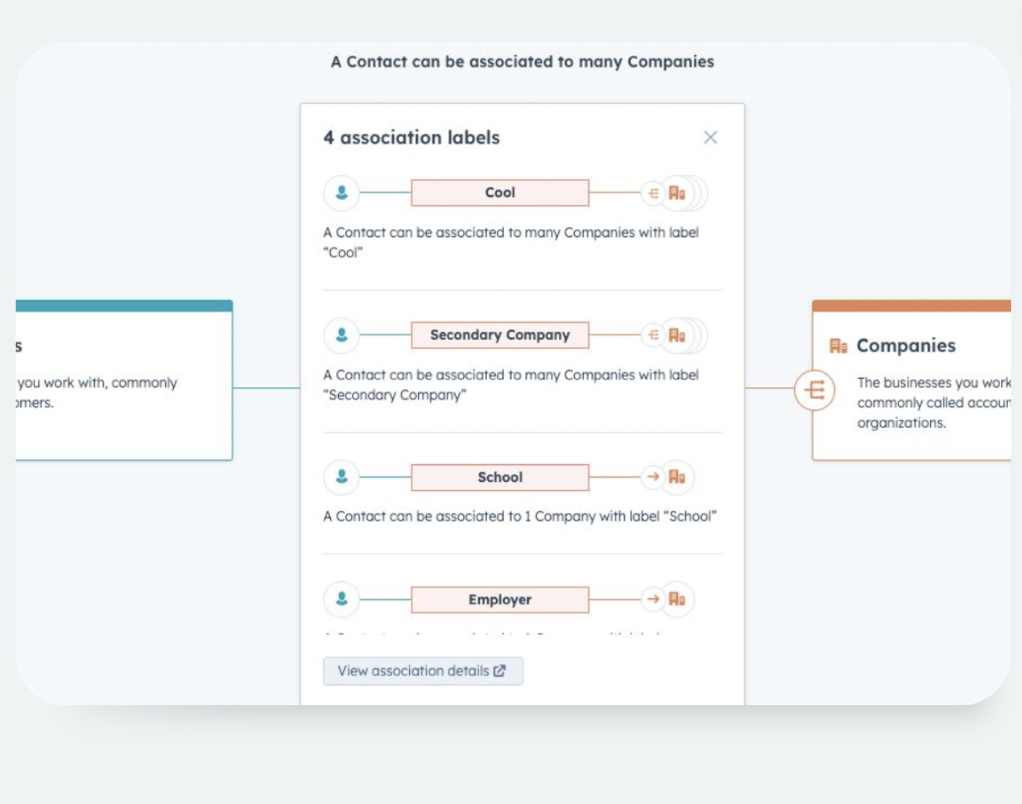
Example: Imagine toggling between object types, viewing all labels, and even examining associations in the opposite direction with the 'reverse' feature. This provides a holistic view of your data landscape.
2. Deal Pipeline Rules: Bringing Order to the Sales Journey
What is it?
Deal Pipeline Rules bring a new level of control to your sales pipeline by introducing limitations on creating new deals, skipping stages, and moving deals backward in the pipeline.
Why is it Important?
A structured and organized sales process is essential for success. Deal Pipeline Rules ensure that your sales team follows a predefined path, reducing the chances of accidental stage transitions and maintaining a clean and effective deal pipeline.
How Does it Work?
Accessible through Product Updates > Betas in your HubSpot account, these rules can be implemented to create a more controlled sales environment. Notably, super admins have exemptions from these rules to ensure flexibility.
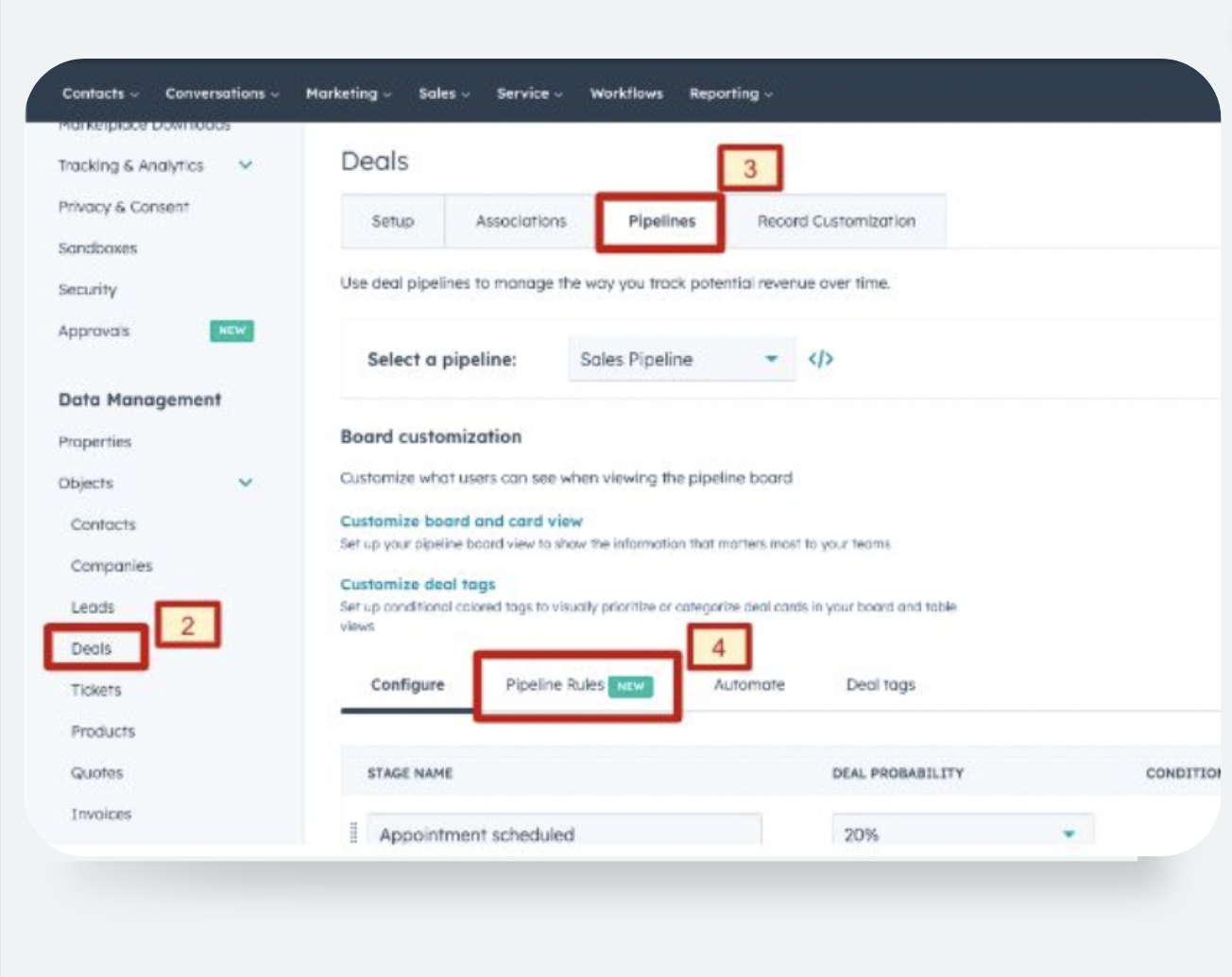
Example: Consider limiting the creation of new deals to a single stage to ensure a streamlined and predictable sales pipeline.
Who gets it?
Sales Pro, Sales Enterprise
3. Conditional Options for Properties: Tailoring Data Entry
What is it?
Conditional Options for Properties empower HubSpot admins to define property options in the CRM based on the values of other properties.
Why is it Important?
Data quality is paramount, and this feature allows administrators to tailor the available options dynamically based on specific property values. This not only improves data accuracy but also enhances the overall data-entry experience.
How Does it Work?
Found in Property Settings > Edit property
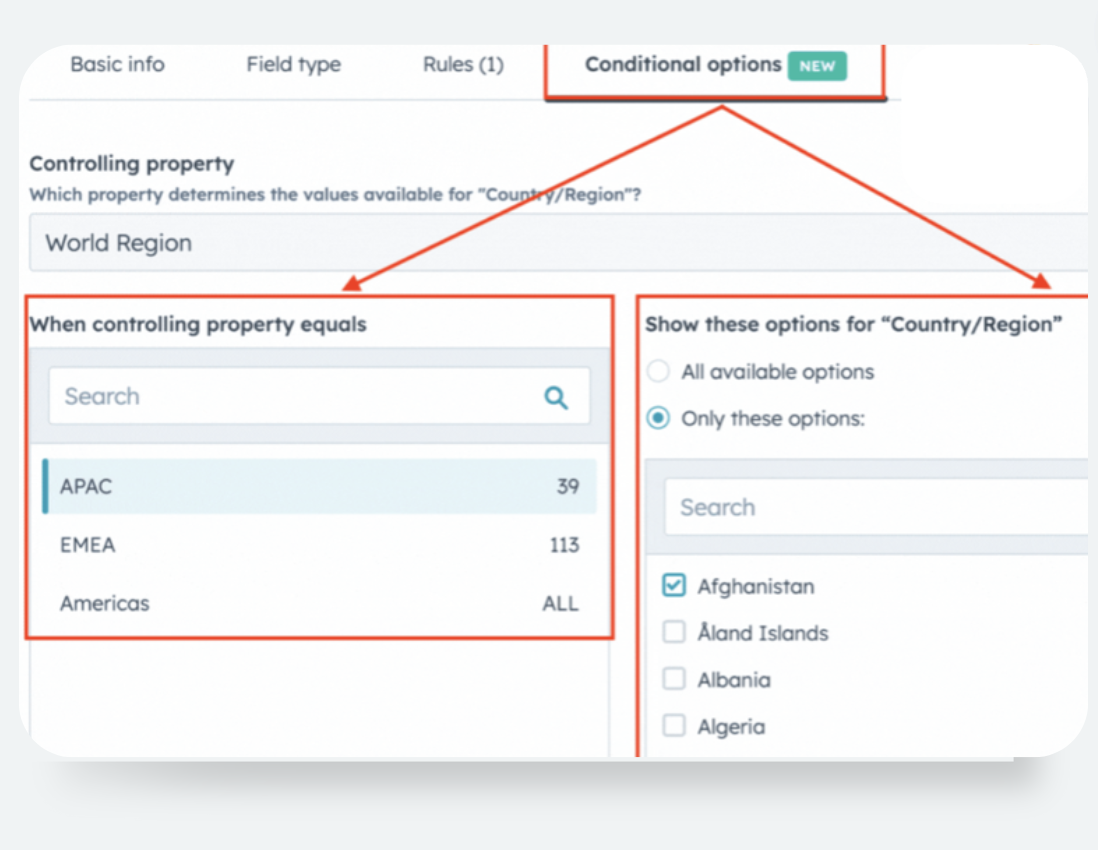
Example: Imagine setting conditional options such that if the department is selected as Engineering, only options like Engineering Manager, Engineer, and Director of Engineering appear for the Role property.
4. AI Assistant Everywhere: From Emails to blogposts
What is it?
The AI Assistant Everywhere feature signifies an expansion of AI capabilities within HubSpot, reaching beyond marketing emails and making its presence known in various plugins & creating Blogposts from scratch.
Why is it Important?
AI is a powerful ally in the world of marketing. By integrating AI into marketing emails and blogposts, HubSpot users can harness the potential of smart insights, automation, and improved decision-making.
How Does it Work?
Whether you're crafting marketing emails or blogposts within HubSpot, the AI assistant seamlessly integrates into your workflow, offering intelligent suggestions and enhancements.
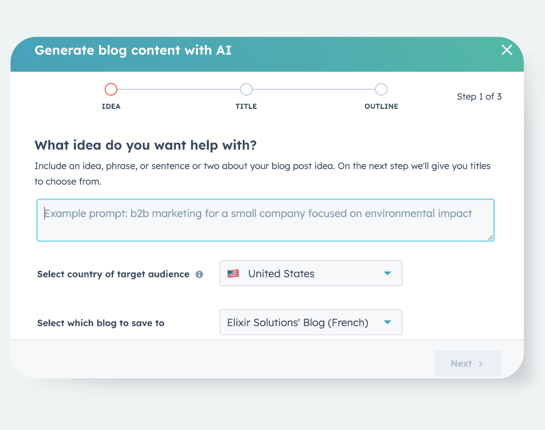
Example: Picture automating the generation of blog post outlines and copy with the help of the AI assistant, providing efficiency and precision in your content creation process.
5. Draggable Chat Widget: Control at Your Fingertips
What is it?
The Draggable Chat Widget empowers users to move the chat widget freely to any position on the screen, enhancing the flexibility and customization options for website interactions.
Why is it Important?
User experience is paramount, and the ability to control the placement of the chat widget ensures it doesn’t obstruct essential information on your website. Users now have the freedom to position it where it's most convenient.
How Does it Work?
A simple click on the dragger next to the chat launcher icon enables users to drag the widget to their preferred position. Even after refreshing the page, the chat widget magically reappears in the same chosen spot.
Example: Imagine a scenario where the chat widget no longer covers up crucial information on your website, providing a seamless and tailored user experience.
Who is it for?
feature is available for CMS Enterprise, CMS Pro, Marketing Enterprise, Marketing Pro, Sales Enterprise, Sales Pro, Service Enterprise, and Service Pro users.
* Please note that currently, you cannot disable this feature through the chat settings.
6. Guests in HubSpot Meeting Links: A More Inclusive Experience
What is it?
This feature allows prospects to include up to 10 additional guests when booking time on a scheduling page, fostering a more collaborative and inclusive meeting environment.
Why is it Important?
Meetings often involve multiple stakeholders. Allowing prospects to include additional guests ensures that everyone relevant is present, promoting better coordination and communication.
-
-
-
No more reason to use third-party like Calendly!
-
-
How Does it Work?
Reps can activate the "allow guests" feature on the Form tab of their scheduling page, providing prospects with the option to add email addresses for additional guests during the booking process.
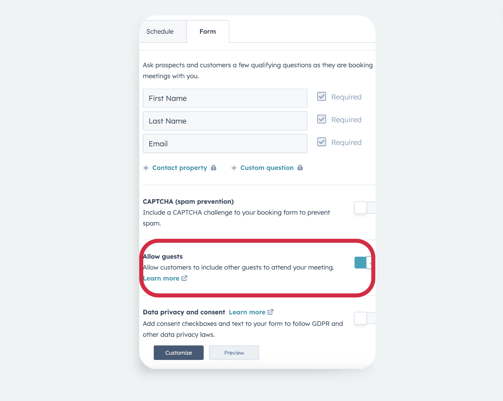
Example: Consider a prospect booking a meeting and effortlessly including colleagues, ensuring all attendees receive automatic calendar invites, streamlining the coordination process.
Conclusion: Embrace the Future of Intelligent Operations with HubSpot
In conclusion, these November updates from HubSpot mark a significant leap forward in providing users with tools that enhance efficiency, streamline processes, and elevate user experiences. Whether you're a sales professional, marketer, or administrator, these features are designed to empower you.
As you explore these updates within your HubSpot account, remember that the continuous evolution of the platform reflects a commitment to staying ahead of the curve in the ever-changing landscape of business technology.
Want to explore the possibilities with HubSpot & get guidance, let's connect!
