6 common pitfalls why your Salesforce HubSpot integration may not work

Creating a seamless customer experience is a challenge for businesses, and the HubSpot Salesforce integration is a key tool for achieving this. But without careful consideration, this integration has the potential to create more complications than it resolves! At Elixir, our experience has shown that In fact, 8 out of 10 clients come to us seeking solutions for the integration headaches. The main pitfall? A majority of these issues stem from the integration not being set up properly.
In this comprehensive overview, we delve into the core reasons why your HubSpot Salesforce integration might not be performing as expected and provide actionable solutions.
TABLE OVERVIEW
2. Naming Convention Conflicts
4. Controlling the amount of Salesforce Contacts in HubSpot: for Better Cost Management
5. Data Integrity: Preventing Unintentional HubSpot Data Erasure by the Integration
6. Troubleshooting Contact Sync Issues: Investigate Integration Errors
1. Duplicate Records:
Duplication of records is known as one of the number 1 reasons why your integration will cause you a headache, by potentially resulting in:
-
-
-
- Data Syncing Discrepancies
- Subscription Cost Increase
- Automation Reliability Challenges
- Reporting Inaccuracies
- Data Clutter and Complexity
-
-
Why It Happens:
There are different scenarios on how duplicates can be created; The most common scenario contributing to the creation of duplicate records in the HubSpot-Salesforce integration is the intentional duplication inherent in Salesforce's handling of leads and contacts. This intentional duplication occurs each time a new expression of interest is expressed, leading to the creation of a lead, whether the individual already exists as a contact or not. While this intentional duplication serves a purpose in Salesforce, it can complicate the integration process with HubSpot.
Solution:
Determine the main source of your duplicate records, so you can start on the duplicate recovery - on a side note there can be many causes, so multiple scenario’s need to be checked!
Best Practices to Ward Off Duplicates, before you even start - is the way to go!:
Conduct thorough Data Cleaning :- Make sure the sync is turned off during this
-
Manage Duplicates in HubSpot
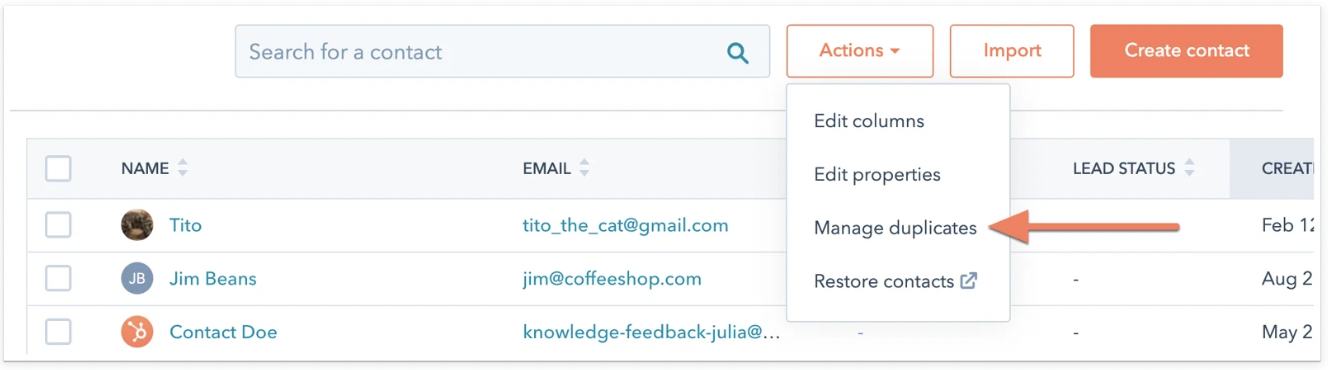
Manually deduplicate contacts and companies (Professional and Enterprise only)
-
-
Manage Duplicates in Salesforce
-
- Regular Report Monitoring:
- Implement routine checks on your reports to identify any duplicates that may have infiltrated the system.
- Proactive monitoring ensures swift identification and resolution of duplication issues.
2. Naming Convention Conflicts
Inconsistencies in naming conventions between HubSpot and Salesforce can create confusion and misinterpretation of data.
For example: In HubSpot, a campaign includes various assets like emails, landing pages, and social posts for a marketing initiative. In Salesforce, it's simply a list of leads or contacts that received a specific marketing message
Why?
Naming convention conflicts arise when there is a lack of standardization in how data is labeled or categorized across HubSpot and Salesforce. This can occur due to differences in terminology or naming conventions adopted by the two systems.
Consequences:
The consequences of naming convention conflicts include difficulties in data interpretation, potential data entry errors, and challenges in creating unified reports or segments. This not only affects day-to-day operations but can also lead to long-term data quality issues.
Solutions: Best Practices for Consistent Naming
Define Standard Naming Conventions:
- Establish a set of standardized naming conventions that align with the terminology used in both HubSpot and Salesforce. This ensures uniformity across all records, fields, and labels.

Coordinate Across Teams:
- Facilitate communication and coordination between teams using HubSpot and Salesforce. Encourage collaboration to create a unified approach to naming conventions that reflects the needs and preferences of all stakeholders.
3. Incorrect Mapping
Poor property mapping coordination between HubSpot and Salesforce can result in numerous issues that hinder the seamless operation of your integration
-
-
-
- Inaccurate Data Syncing
- Misalignment in Customer Information
- Sync Errors and Discrepancies
- Automation Failures
- Hindered Reporting and Analytics
-
-
Why It Happens?
Mapping issues can arise due to the complexity of aligning HubSpot and Salesforce properties. Common pitfalls include:
-
- Incorrect or incomplete mapping of properties.
- Mismatched data types between HubSpot and Salesforce.
- Errors in mapping picklist fields in Salesforce to open text properties in HubSpot.
Solution:
To correct the data mapping challenges and ensure a seamless integration, follow these best practices:
- Thoroughly Understand Data Mapping:
- Gain a deep understanding of the specific properties in HubSpot and their counterparts in Salesforce.
| HubSpot property field type | Salesforce field type |
| Dropdown select/Radio select |
picklist, reference |
| Multiple checkboxes | multipicklist |
| Single checkbox | boolean |
| Number | double/int |
| Single-line text | string, textarea |
| Multi-line text | textarea |
| Date picker | date, datetime |
example of a property mapping inside the native HubSpot Salesforce integration
-
- Recognize the importance of accurate mapping for each field to avoid sync errors.
- Compatibility Check:
- Ensure compatibility between data types in HubSpot and Salesforce fields.
- Regularly review and update property mappings to accommodate changes over time.
- Add custom fields if no equivalent exists in the other system
- Training and Documentation:
- Provide comprehensive training for the team responsible for data mapping.
- Maintain detailed documentation on data mapping conventions and updates.
TIP: Lifecycle stage is a default HubSpot contact property that does not exist in Salesforce. To sync lifecycle stage data to Salesforce, create a custom field in Salesforce, then create a field mapping in HubSpot.
4. Controlling the amount of Salesforce Contacts in HubSpot: for Better Cost Management
Why It Matters?
Excessive contacts in HubSpot can lead to higher pricing tiers and potential GDPR compliance issues. Controlling the number of Salesforce contacts synchronized to HubSpot is crucial for efficient marketing campaigns and cost management.
Solution:
Optimize your Salesforce-HubSpot integration by changing the authorizations of your integration user. To control the contacts synchronized from Salesforce to HubSpot, limit the authorizations of the integration user in Salesforce. By restricting the integration user's access, HubSpot will only sync the records visible to that user, allowing you to segment contacts and exclude those not needed for marketing campaigns or GDPR compliance.
5. Data Integrity: Preventing Unintentional HubSpot Data Erasure by the Integration
Why It Matters?
Bidirectional syncing can lead to unintentional data erasure, jeopardizing the integrity of your CRM and Marketing Automation tools.
Common Pitfalls:
Lack of Data Authority Clarification:
Keeping the sync bidirectional without defining the authority for certain information can result in data erasure issues.
Solution:
Ensure data authority by keeping Salesforce as the master for accounts and contact data. Separate CRM and Marketing Automation tools by limiting the sync for account and contact records to a unidirectional direction, with Salesforce as the authoritative source. This prevents data erasure in both systems, ensuring data integrity.
6. Troubleshooting Contact Sync Issues: Investigate Integration Errors
Why It Matters?
Contacts failing to sync between HubSpot and Salesforce can indicate underlying issues affecting data accuracy.
Common Pitfalls:
Undetected Integration Errors: Despite checking IDs, authorizations, and inclusion lists, some contacts may still not sync.
Solution:
Address syncing challenges by investigating the log of errors in the integration. Explore the log of errors in your Salesforce integration to identify and address issues preventing the synchronization of certain contacts. The error log provides insights into errors faced by the integration, helping troubleshoot and ensure seamless data syncing.
Conclusion:
Achieving a seamless customer experience through the HubSpot Salesforce integration is undeniably beneficial, but it comes with its set of challenges that demand careful attention. As our exploration has revealed, these common issues—can significantly impact the effectiveness of the integration if not addressed properly.
In essence, a successful HubSpot Salesforce integration demands proactive measures, comprehensive understanding, and ongoing diligence to address these common challenges. By implementing the recommended solutions and best practices, businesses can navigate the complexities and unlock the full potential of this integration for a streamlined and efficient customer experience. Yet we recommend to partner with an integration expert, so you get it right from the start!
Struggling with your current integration setup or eager to explore the transformative potential of HubSpot-Salesforce integration? Elixir is here to help!

