Doing SEO with HubSpot: best practices and tools
.png)
Doing inbound marketing is the right choice at the moment! You focus on marketing practices that your audience will love and attract the right people, at the right moment. For that, a lot of marketing teams are choosing to use HubSpot. The platform supports their efforts by providing a lot of useful tools. As SEO is a big part on inbound marketing, HubSpot provides you with tools to help you implement a good SEO strategy. Taking advantage of it is a matter of using the tools in the right way. That's why we've gathered some best practices on how to use the HubSpot features to help your SEO.
1. Start with the SEO recommendations home
In the marketing SEO strategy tool, the first thing that you receive is SEO recommendations for each of your websites. It analyzes them and gives you global guidelines to improve your SEO. The suggestions that you are getting concern how your website is built, the speed, the UX, the content ...
For each of the points, you have a direct access to the pages concerned, as well as some explanation on how to fix the issues.
There are two points that are worth mentioning if you are starting to use this tool :
- If the website that you are analyzing is not hosted on HubSpot, you can still have the recommendations, however, to fix the issue, you will have to refer yourself to the documentation of the CMS used.
- On all of the suggestions, the technical difficulty to solve it is mentioned. Some of the elements, where the difficulty is "low", can be solved by a marketer that knows the CMS well enough. For the other ones, you will probably have to ask help from developers.
2. Organize your content into topics
Your website content architecture matters for search engines. Make sure that you are covering topics related to your business and that those are addressed coherently and specifically. With the SEO strategy tools of HubSpot, you can organize your content into topics, and visualize the hierarchy. How should you use that? Make sure that you put your main content at the center, and write about specific questions related to it.
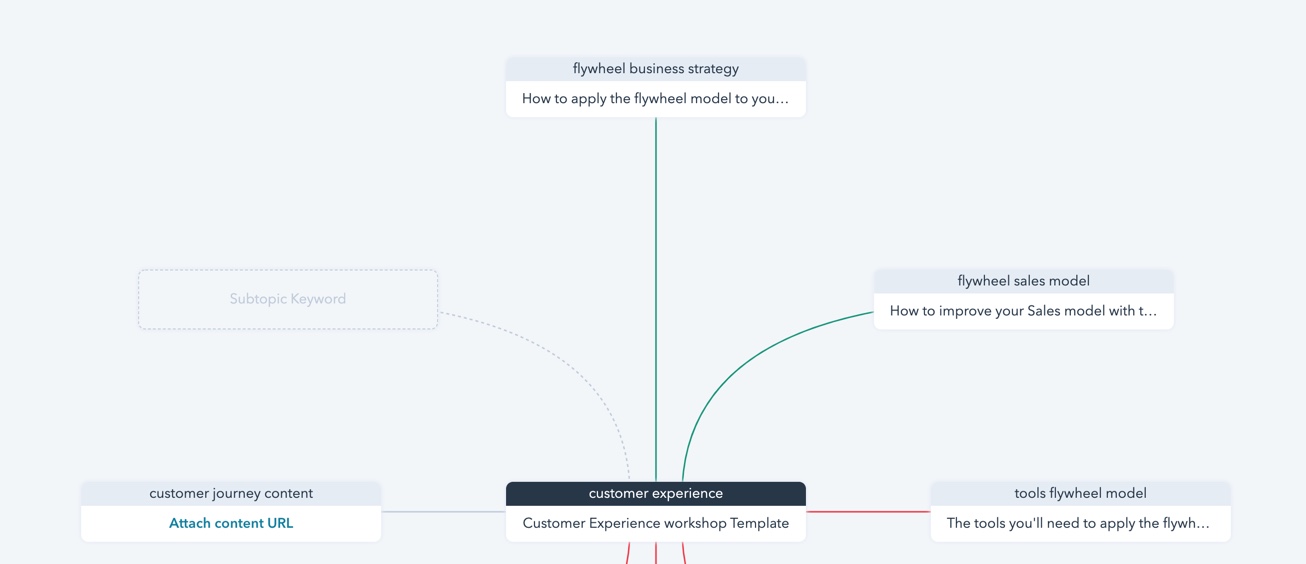
3. Integrate with the google search console
In the same environment, you can leverage the data out of the google search console. Indeed, it will enable you to get insights on the number of researches of a specific keyword, as well as keywords and topics suggestions. Don't miss out and integrate with the Google Search Console!
4. Use on-page optimization tips as you write
When using the CMS, on blogs, landing pages and website, you receive on-page SEO recommendations on it. Don't wait until it is published, you can access those insights while writing. You can use those as guidelines to write, if the author of this piece of content is unused to copywriting, as well as to SEO, to make sure you don't forget anything.
5. Analyze your metrics with out-of-the-box traffic analytics and website analytics
Regarding the out-of-the-box reporting tools of HubSpot, two interest particularly SEO professionals. The Traffic analytics and Website analytics ones.
- Traffic analytics: Include data on all of the domains connected to HubSpot. Even if your website is managed on Wordpress or Drupal, you'll see there data. Watch out the part of your traffic coming from the organic search, topic clusters the most popular and top performing pages.
- Website analytics: here, you can see the data for a domain or subdomain in particular, managed on HubSpot. You can dive deeper on what in the most converting.
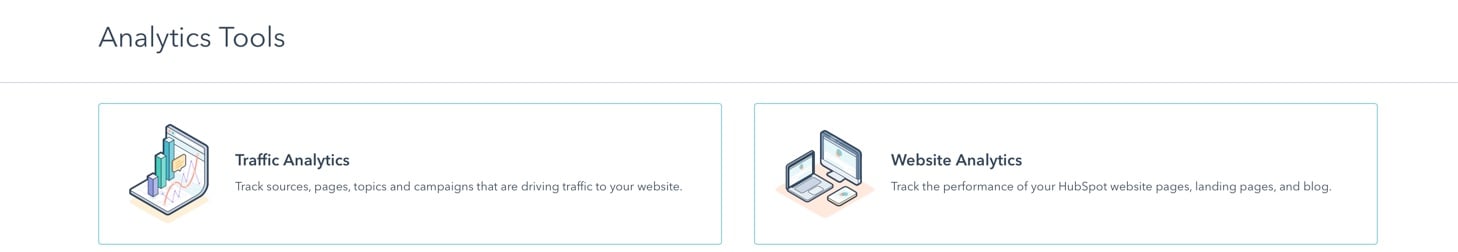
6. Pay attention to your blog's relationship to your main website
A pain point that we've noticed at some of our clients is the following: they see their blog competing with their domain. This hurts their SEO score, as it leads to keyword cannibalization. This comes from the fact that their blog structure is not optimized. Some explanations on this phenomenon:
A blog on a subdomain (blog.domainname.com) will be seen as a separate entity. This is a structure recommended for blogs that have a content different or more specific than your website. The queries on which they will appear will thus be different as those of their website. The negative side for some businesses is that they target the same topics and keywords, which results in keyword cannibalization.
On the other hand, a blog on a subdirectory (domain name.com/blog) will be seen a part of you website. Thus, if you want to use your blog as a help to push your main pages, this is the right structure to use.
Now, in HubSpot, if you're using the entire CMS suite, you will have the choice of how to structure your blog. Choose wisely, and if you need guidance, don't hesitate to reach out!
7. Don't make your blog private
Gating your content is a functionality of HubSpot. It has benefits, but if you are in a SEO optic and want to drive traffic to your website with your blog, making it private will put obstacles to your strategy. Indeed, the search engines will not index it, so you won't appear on search engines with this content.
8. Be careful with your internal linking
Another thing that you should pay attention to is to your internal linking. HubSpot provides you with CTA buttons. They indeed generate greater conversions than a text link. However, don't mistake them for an internal link. Since they are coded in Javascript and not html, search engines don't consider them as internal links. Thus, make sure that your links are made correctly to indicate to search engines what content is related.
To help you, refer you to the topics in the SEO strategy tool. When a link is made from supporting content to pillar content, it will be turn into green, so that you can oversight that you are giving the right signals to the search engine.
The SEO tool is just one of the many tools HubSpot offers. Take a look at our breakdown of HubSpot CMS vs Wordpress to learn more about HubSpot CMS.

