How to Ensure Your HubSpot Emails Reach the Inbox

Email communication is vital for businesses to connect with potential leads and loyal customers. However, despite creating valuable content, many face the frustrating challenge of their emails ending up in spam folders or getting blocked altogether. This not only hampers communication efforts but also harms the domain reputation.
To tackle these issues and ensure that your emails arrive in the inbox of your recipients, we'll explore some effective strategies and best practices while leveraging the power of HubSpot.
TABLE OVERVIEW
1. Set Up Essential Protocols: DKIM, SPF, and DMARC Records
2. Verify Email Content and Links
3. Address Extension Conflicts
4. Keep Your Email List Clean with NeverBounce
5. Optimize Marketing Emails for Engagement
1. Set Up Essential Protocols: DKIM, SPF, and DMARC Records
There are a few records to add to you DNS that will indicate that the emails that you are sending are legitimate and approved by your company. For that you have multiple options:- The minimum is to set up a DKIM protocol;
- You can also improve your set up by adding a SPF record;
- To be fully protected you can set up the DMARC policy.
These protocols serve as digital signatures, indicating that the emails you send are legitimate and approved by your company. The more comprehensive your setup, the higher the chances of your emails reaching the right inbox.
2. Verify Email Content and Links
A frequent cause of emails being diverted to spam folders is the inclusion of suspicious or blacklisted links in the email content. To minimize this risk and ensure better email deliverability, it is crucial to regularly test the links used in your emails. If any links are suspected to be problematic or blacklisted, promptly remove them and perform test sends to assess their impact on email deliverability. Furthermore, it is essential to avoid using link shorteners, as they are frequently linked to spam and can potentially trigger filters that hamper email deliverability and decrease open rates. Taking proactive steps to verify link legitimacy and avoiding risky practices will help maintain a positive domain reputation and ensure that your emails reach the inbox of your recipients.
3. Address Extension Conflicts
If you utilize the HubSpot Sales Extension in Google Chrome to send emails and face challenges with email deliverability, it's essential to address potential extension conflicts. Certain Chrome extensions might inadvertently interfere with the smooth functioning of HubSpot's features. To resolve this issue and ensure seamless email delivery, consider disabling all other extensions temporarily. Subsequently, enable each extension one by one, thoroughly testing your emails in between each activation. By adopting this systematic approach, you can pinpoint and identify which specific extensions are responsible for the problem, allowing you to optimize your email sending process with HubSpot effectively.
(Google Chrome extentions)
4. Keep Your Email List Clean with NeverBounce
When sending marketing emails, maintaining a clean and up-to-date contact list is vital to prevent high bounce rates, which can harm your domain reputation. HubSpot offers a powerful tool called "Health," which can help you identify if you have a lot of bounced emails or a spam issue that affects your database globally. However, to clean your database effectively, consider using a third-party service like NeverBounce, which integrates seamlessly with HubSpot. Regularly syncing your contacts with NeverBounce ensures data quality and improves email deliverability over time.
5. Optimize Marketing Emails for Engagement
a) Opt for Double Opt-In: When adding contacts to your email list, consider using a double opt-in process. This means that subscribers must confirm their interest by clicking a link sent to their email before being added to your list. This helps ensure that your emails are reaching an audience genuinely interested in your content.
b) Exclude Unengaged Contacts: HubSpot allows you to exclude contacts who have received at least 11 marketing emails but haven't opened them. By enabling this feature, you avoid sending emails to unengaged contacts, thereby improving your domain reputation and increasing the likelihood of reaching the inbox.
Conclusion
By implementing these strategies and optimizing your email practices with HubSpot, you can significantly increase the chances of your emails landing in the inboxes of your recipients. Remember to set up essential protocols, verify email content, address extension conflicts, clean your contact lists regularly, and optimize your marketing emails for engagement. With diligence and a data-driven approach, you can improve your email deliverability and forge stronger connections with your leads and customers. Take advantage of HubSpot's powerful tools and stay ahead in the competitive world of email marketing.

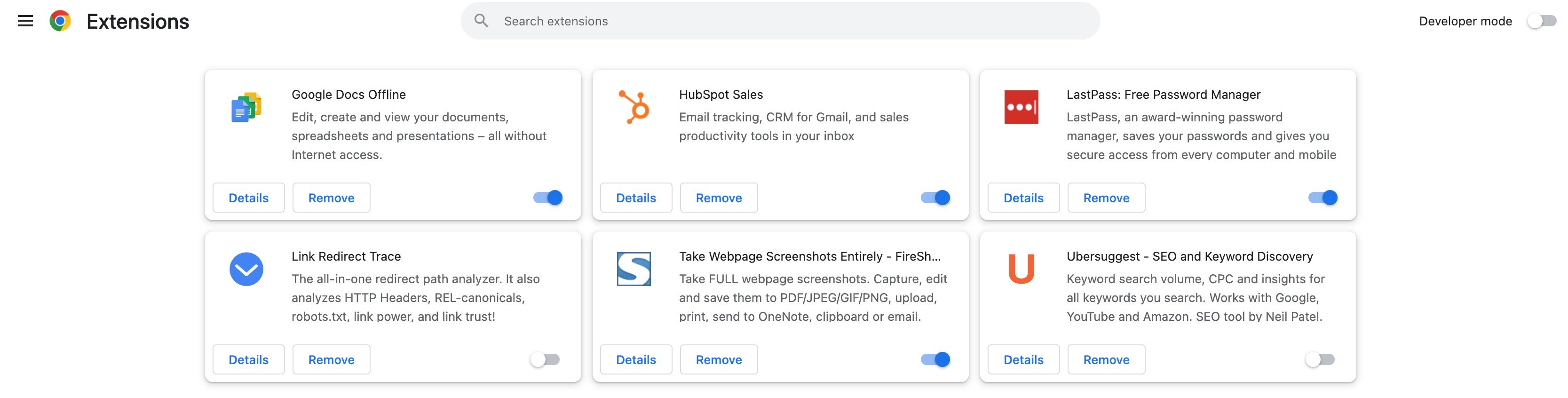
![[BE] 6 Keys cover on book](https://blog.elixir-solutions.net/hs-fs/hubfs/%5BBE%5D%206%20Keys%20cover%20on%20book.png?width=874&height=620&name=%5BBE%5D%206%20Keys%20cover%20on%20book.png)